To change the language of your Signaturit control panel, you just need to enter into Signaturit and complete the following steps:
- Go to your personal Settings, which is accessible from your photo in the upper right hand corner of your screen.
- Then, go to "My account":
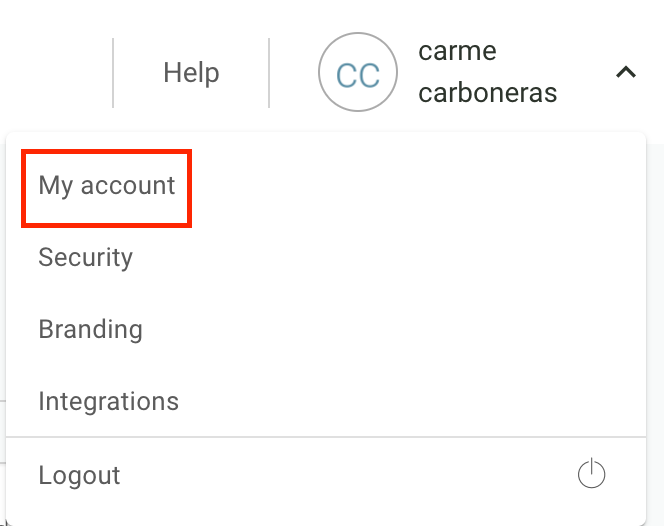
- Click on the list on "Dashboard language" to select the language that you prefer.
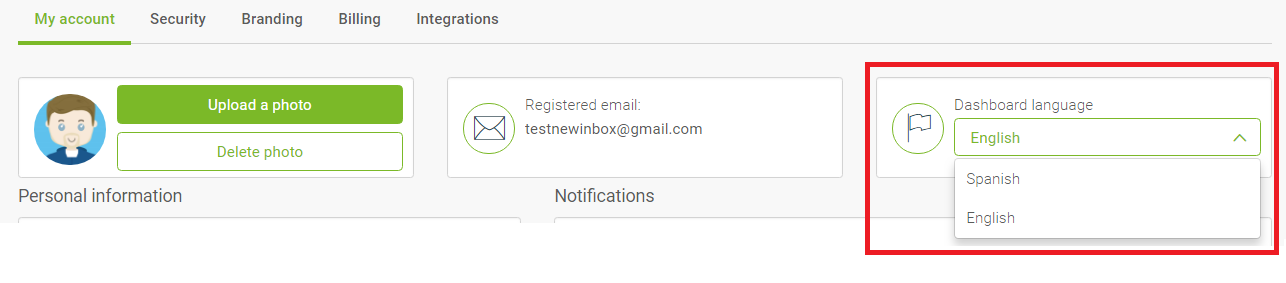
Doubts or questions? Use the interactive guide in the app to learn how to change the language: Interactive application tours