If you forgot your password, you can reset it / create a new one.
- Go directly to this link: https://app.signaturit.com/en/recover-password
- Enter your email registered with Signaturit in the box “Mail”.
- Click the button “Password request”.
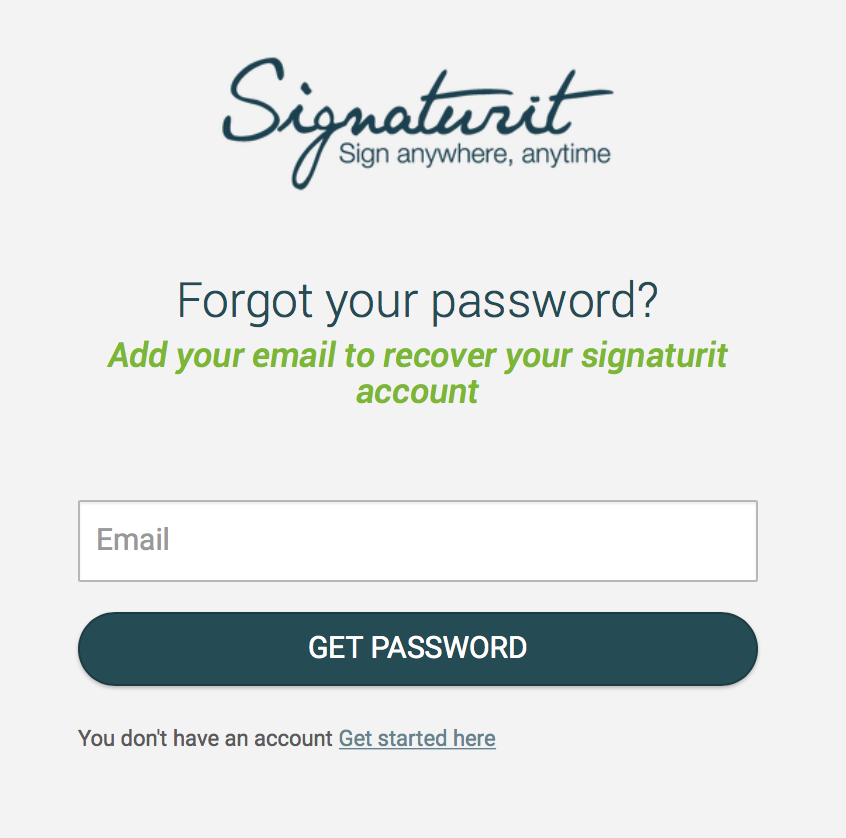
- In a few seconds, you will receive an email which will allow you to change your password.
- Open the email with the title “Reset your password (via Signaturit)” and click on the button Change.

- You will then be taken to a screen where you should enter your new password.
- Write your new password and repeat it to confirm.
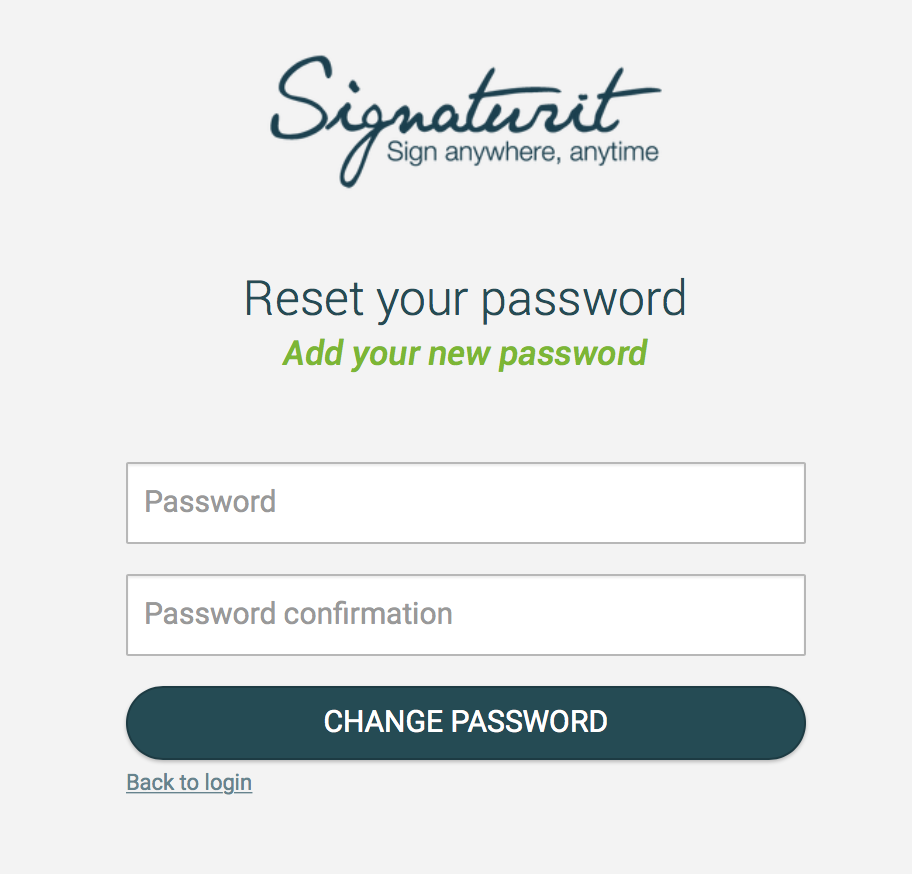
- Press the button “Change Password” to save your changes, and you will be taken back to the control panel in your account.