You can set an expiration date for all of the documents that you send, and you can define the expiration date from 1 day to 99 days.
To assign an expiration date to your documents:
- Click on your personal menú and go to "My account".
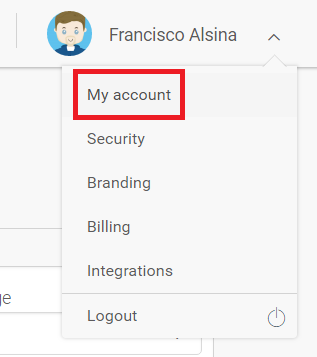
- Then take a look at the Notifications column on the right side of the screen and check Expiry Time.
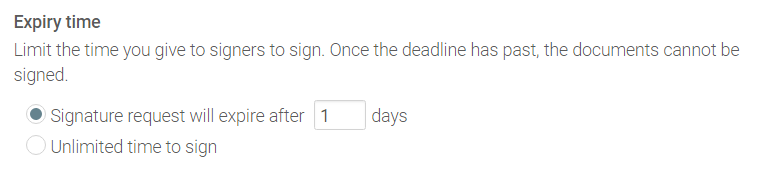
- Select "Unlimited time to sign" if you don't want your documents to expire.
- Or decide the limit of days in expiration time that you want to have for your sent documents. The authorized limit is between 1 and 99 days.