When the signature process is completed, we generate an audit trail to add legal value to the signed document.
There are two ways of downloading an audit trail:
From the three dots icon:
Search for a document "Completed" or "In Progress" and click on the three dots icon. Then, click on "Download audit trail" to start the process.
NOTE: Downloading the audit trail of a request "In Progress" might take longer than expected. This is because the audit trail is generated on-the-go. 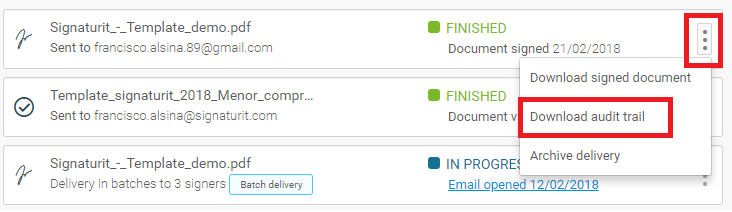
From the request's details:
Click on the request to enter into its details. Go to the top right corner and click on "Details".
Finally, click on "Download audit trail" to begin the downloading process.
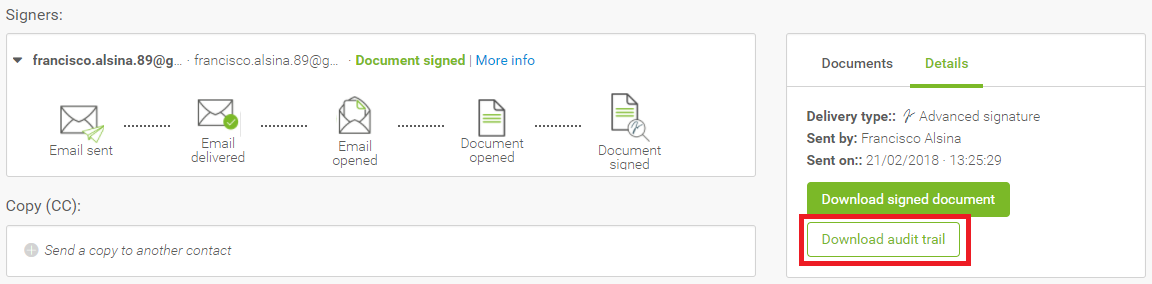
Batch download of audit trails:
Sometimes you might need to download many audit trails at the same time. In the following we explain the steps you should follow for downloading them.
First of all you should click on the section "completed" in "requests". If you put the mouse pointer on the left of any of the requests a checkbox will be displayed:
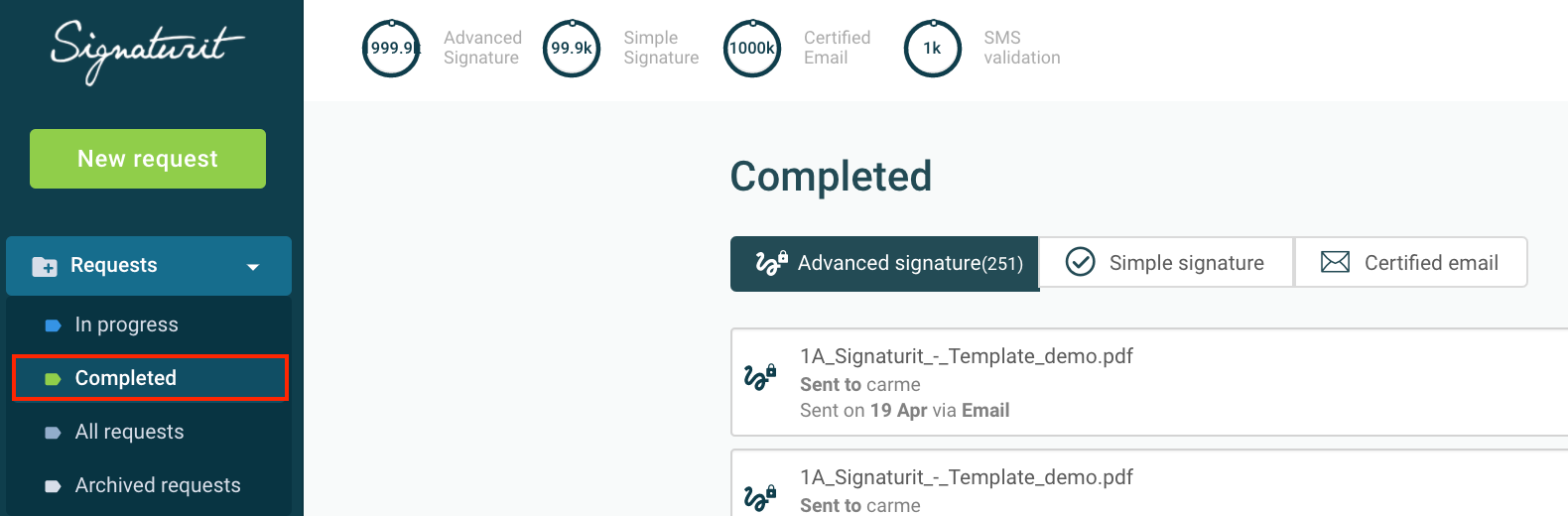
When clicking on any of the checkboxes on the left of the signature request, a new menu on the top will appear. This will allow you to select all the requests and choose what you want to do:
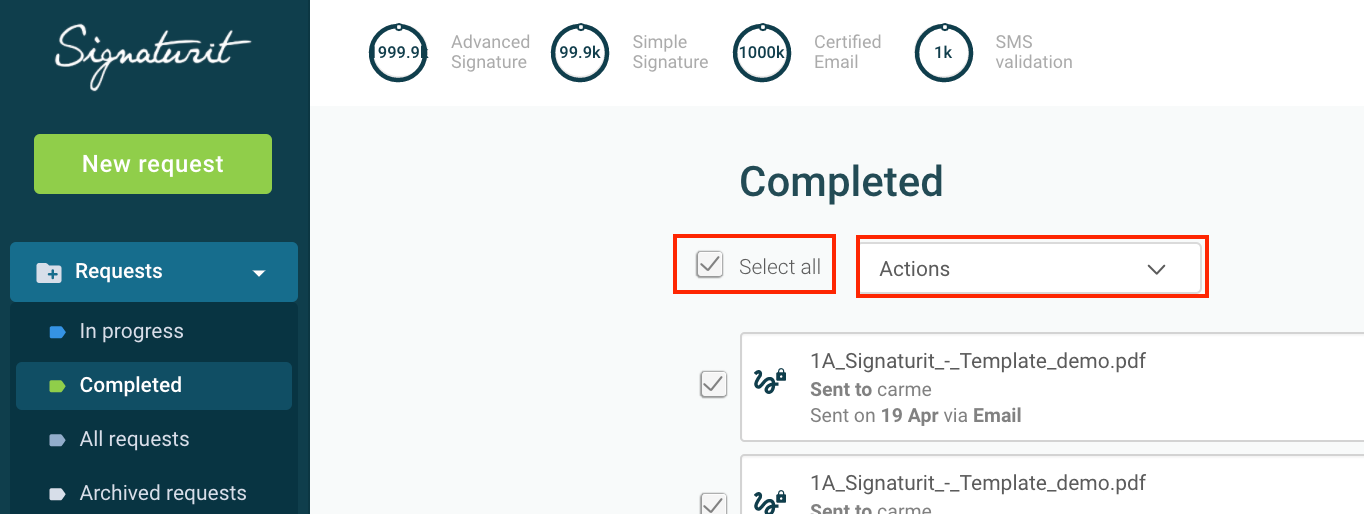
Choose the option: "download the audit trail":
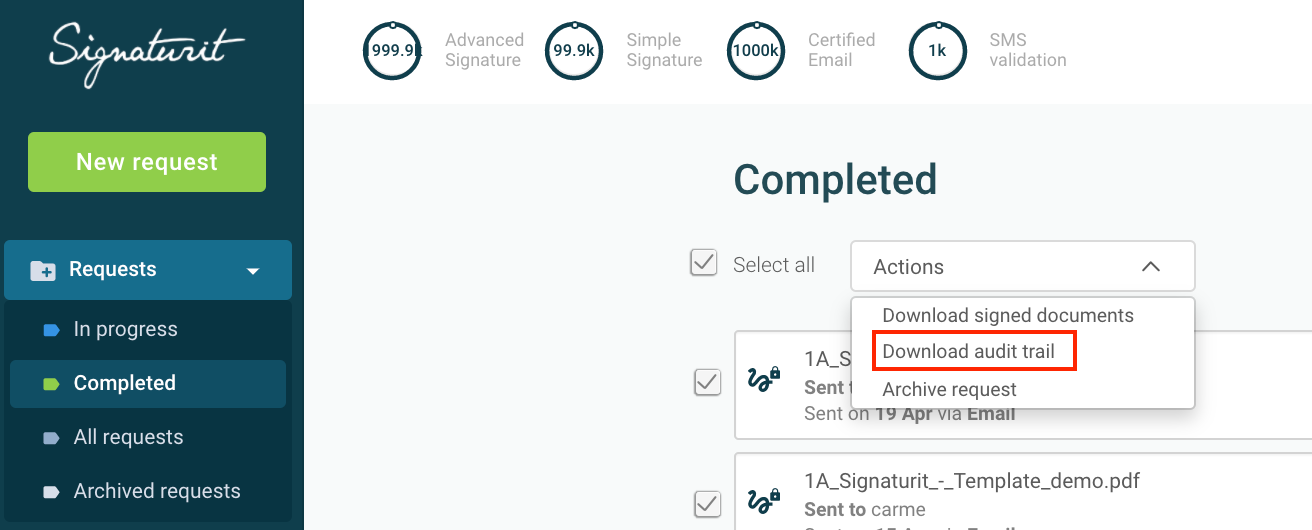
All the selected "audit trails" will be downloaded at a time.