Manage your documents and do the most common actions by just clicking on the three dots icon.
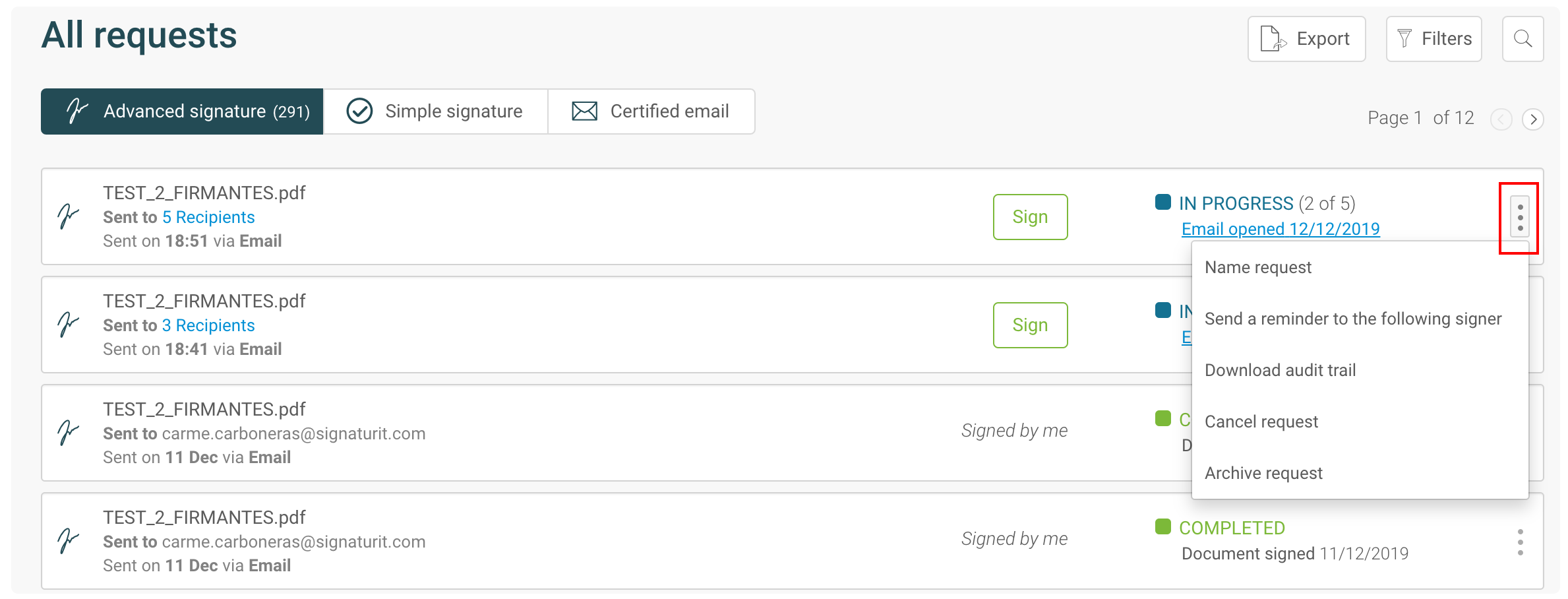
The most common actions may vary depending on the status of your request:
Actions in requests with status "In Progress":

You'll be able to:
- Send reminder: A notification email will be send to the signer.
- Download audit trail: The audit trail will be generated with the actual events and status.
- Cancel delivery: Cancel a pending request. The signers will receive a notification with the cancellation reasons.
- Archive delivery: Send a request to the archived questions. Click here to check all the details.
- Name request: Name a request to help quickly identifying it.
Actions in requests with status "Finished":
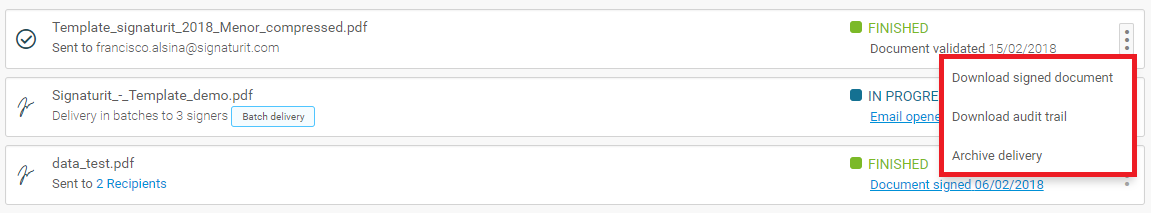
When a request has been completed, you'll be able to:
- Download audit trail: Download the audit trail with all the events and certifications.
- Download signed document: Download the signed document with all the electronic evidences.
- Archive delivery: Send the delivery to the archived category. Click here to check all the details.