There are 2 ways to send documents to multiple recipients, but you need to decide which way fits you best:
- Send a document to various signers - You send a unique document to be signed by X signers
- Batch delivery - You send X documents to be signed by X signers
Simple delivery
You will have to manually add the number of signers for each delivery, if you upload a new document to each delivery.
Click on the button + to add more signers to your documents.
If you always send the same document or a limited number of documents, it will be more efficient if you create a set of templates from the documents that you normally send.
In this way you can predefine your templates with the necessary fields to send, or to add more fields easily later.
Activate the parallel sending so that every signer can access the document at any time. No sequential order is followed. Contact us here to get more information.
Batch delivery
This is the easiest option to send your documents to multiple recipients. You only have to upload your list of email contacts in an XLS or CSV format with a header that says “Email” for the system to recognize the column with the email addresses. And that's it.
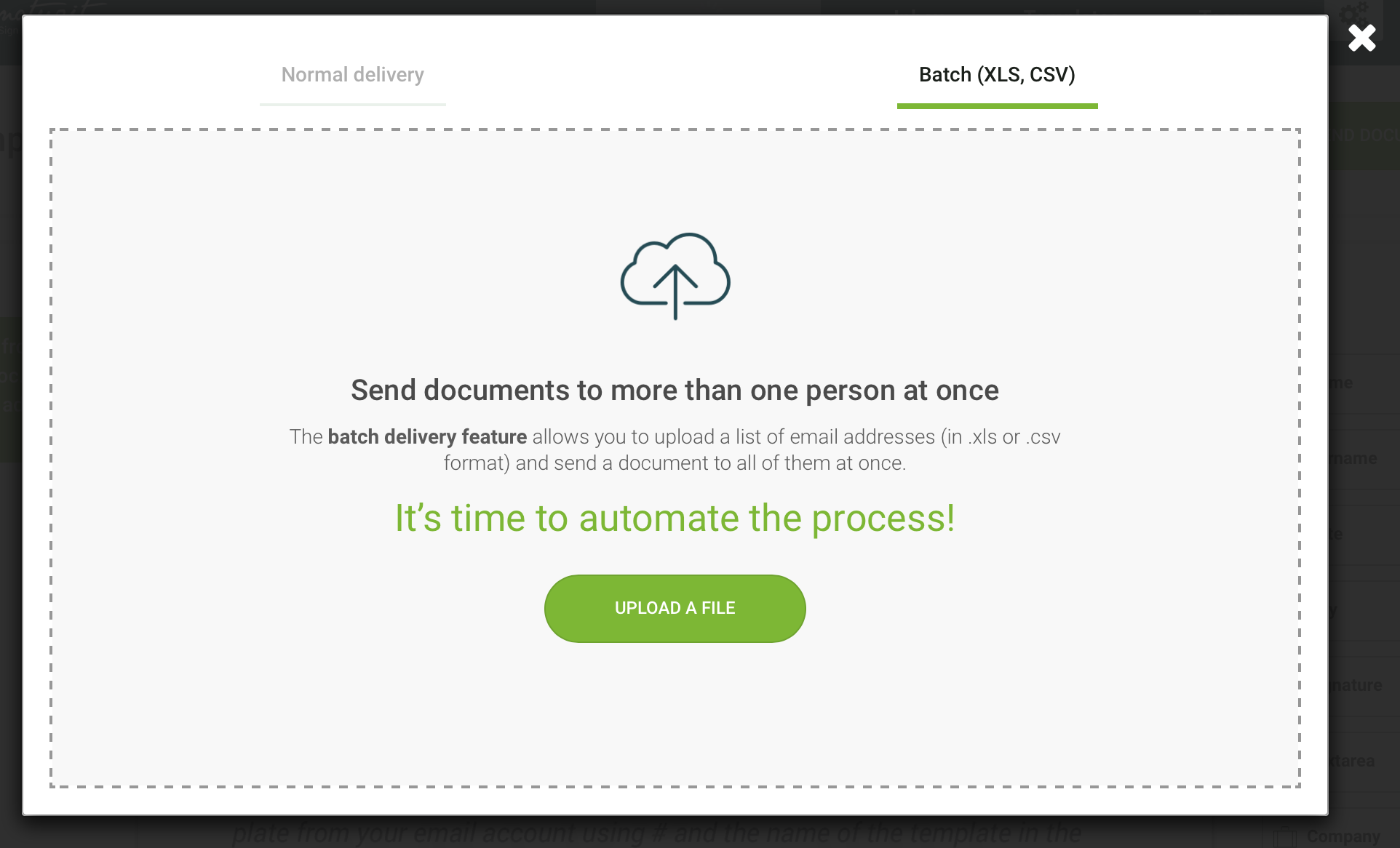
Click here to know in detail how to send a batch delivery. The batch delivery feature is available as a supplement to the Business and Enterprise plans.
If you're interested in this feature, write to us at support@signaturit.com.