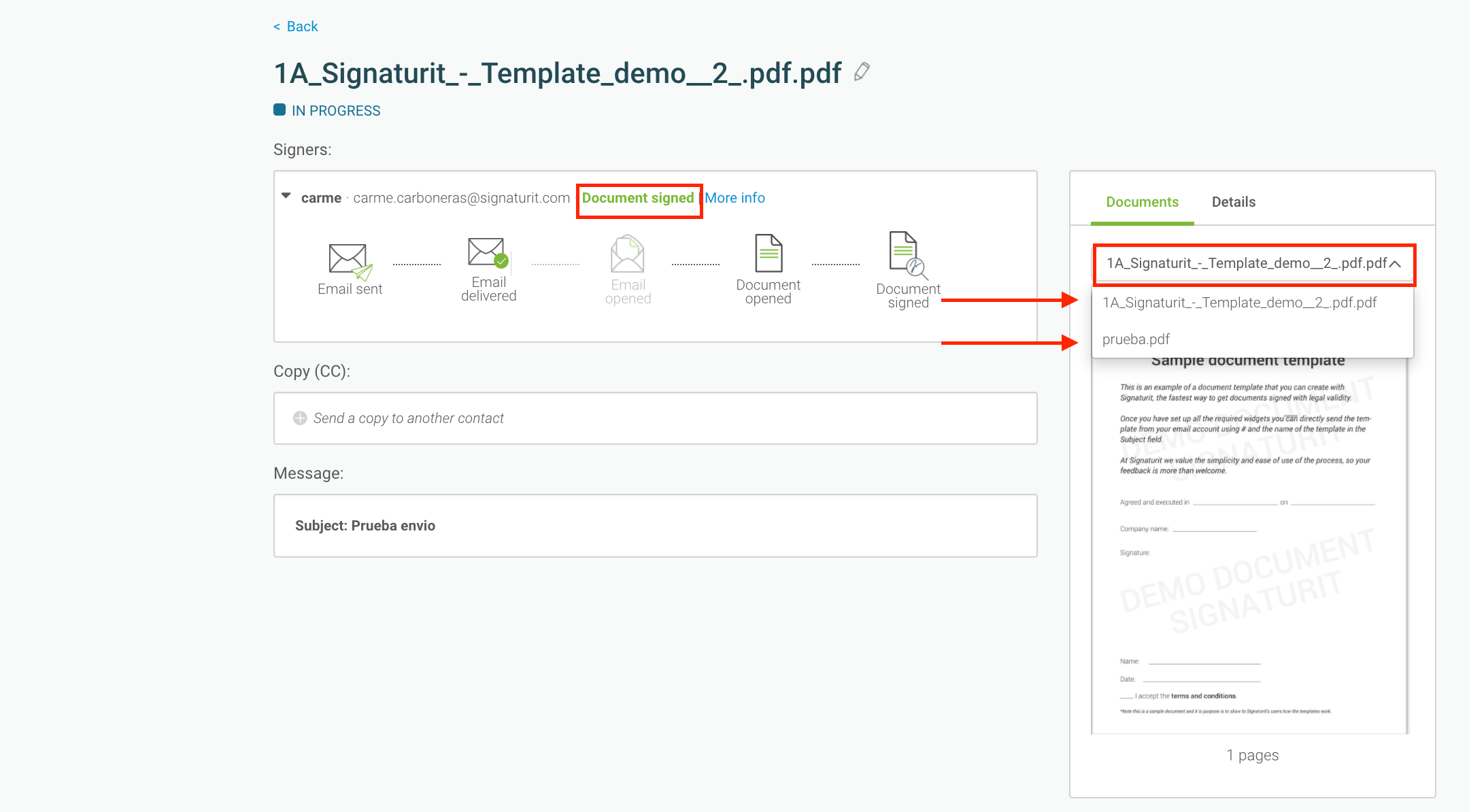Multi-Document Request is a new feature that allows you to make advanced biometric-signed requests with up to 15 documents for multiple recipients, but best of all, it saves you time.
You can select a template, a document from your computer, or the cloud (Google Drive) through the "+" button on the submission panel.
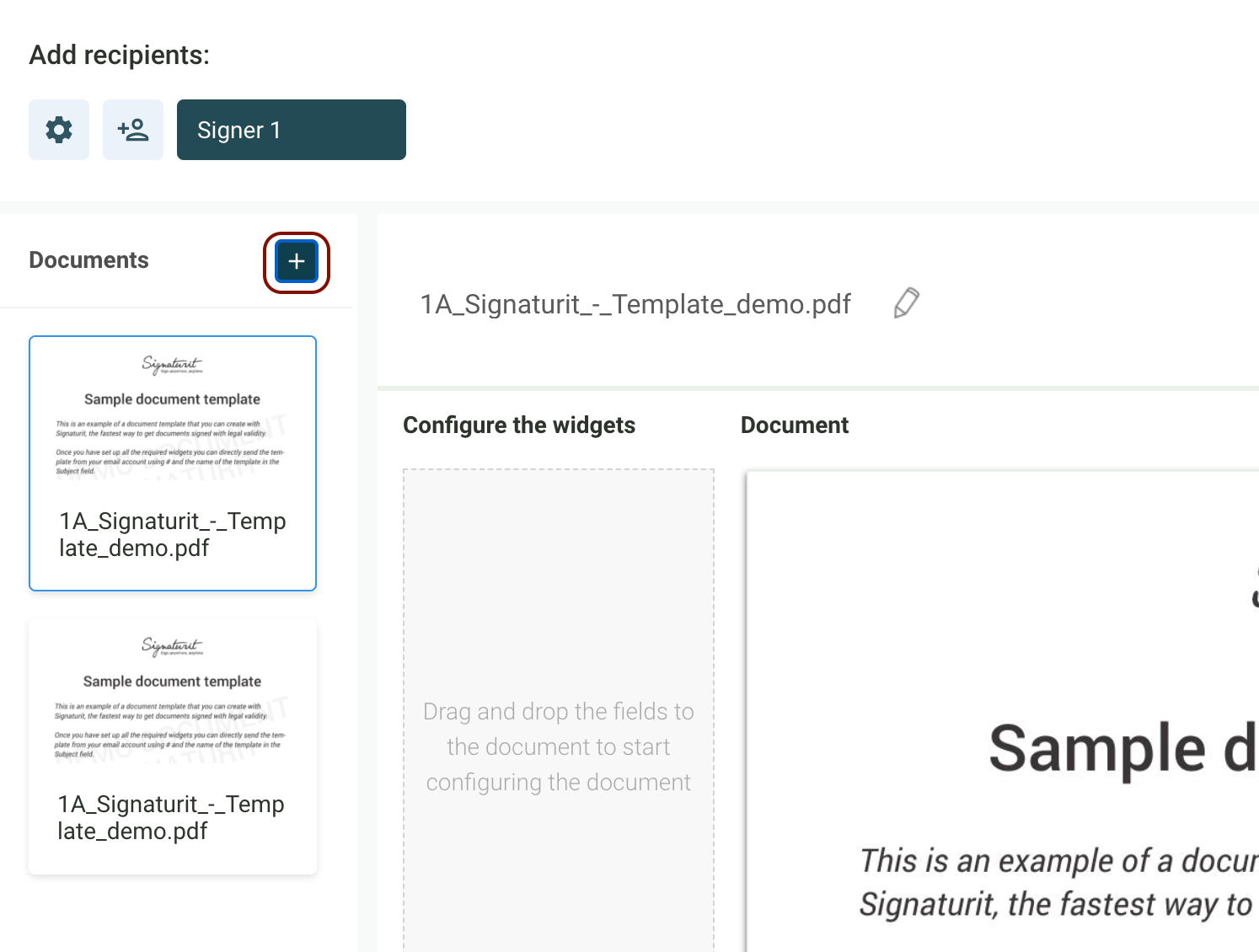
All of these document sources can be combined. And in the new loading panel, you can combine documents from different sources, select them, delete them and finally load them if you wish.
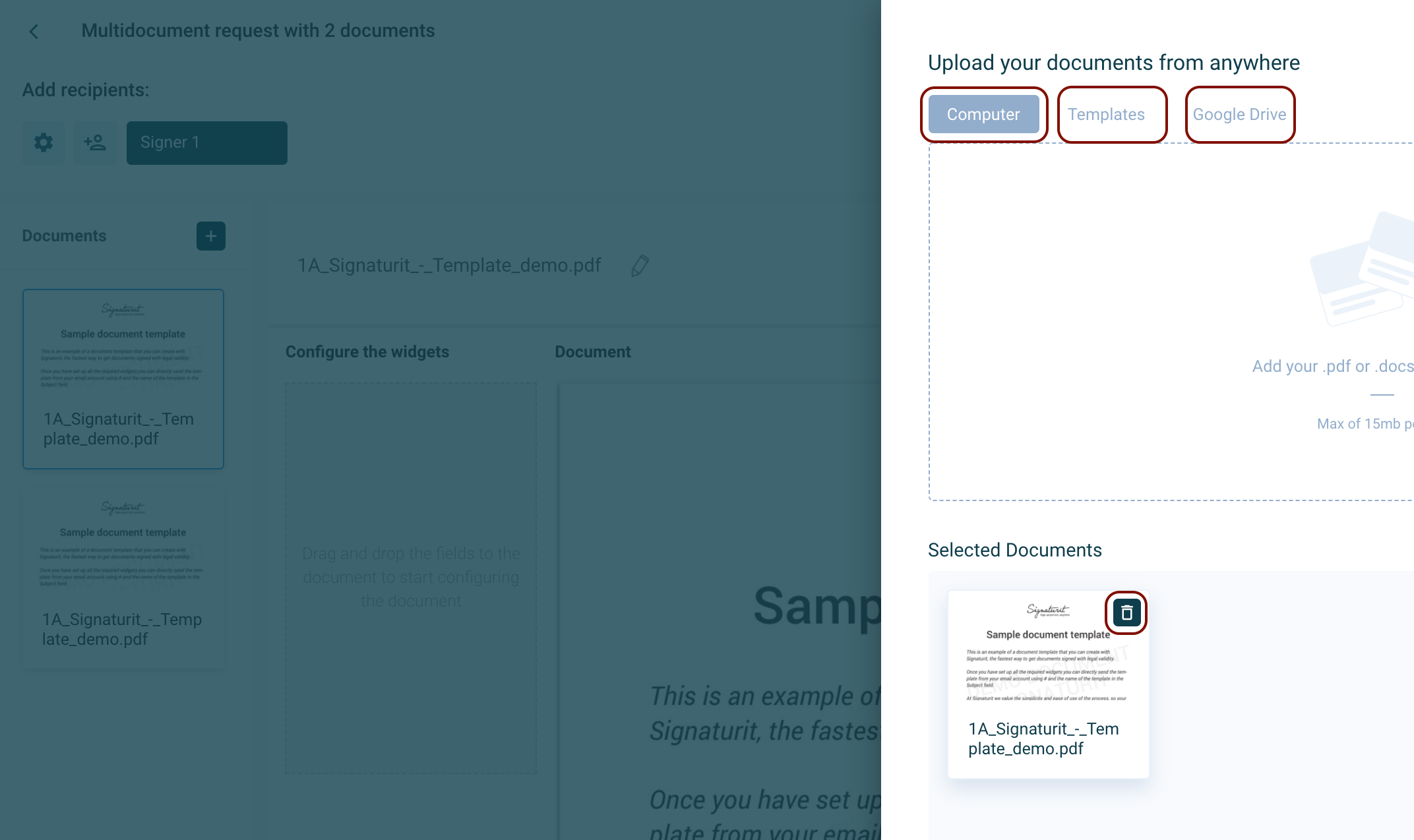
You can browse the documents in the left navigation bar to be able to configure all your documents. Green and double-checking indicate that the document has been configured correctly, while blue indicates that you are currently configuring that document. Once all documents have been properly configured, the Submit Request button will be enabled.
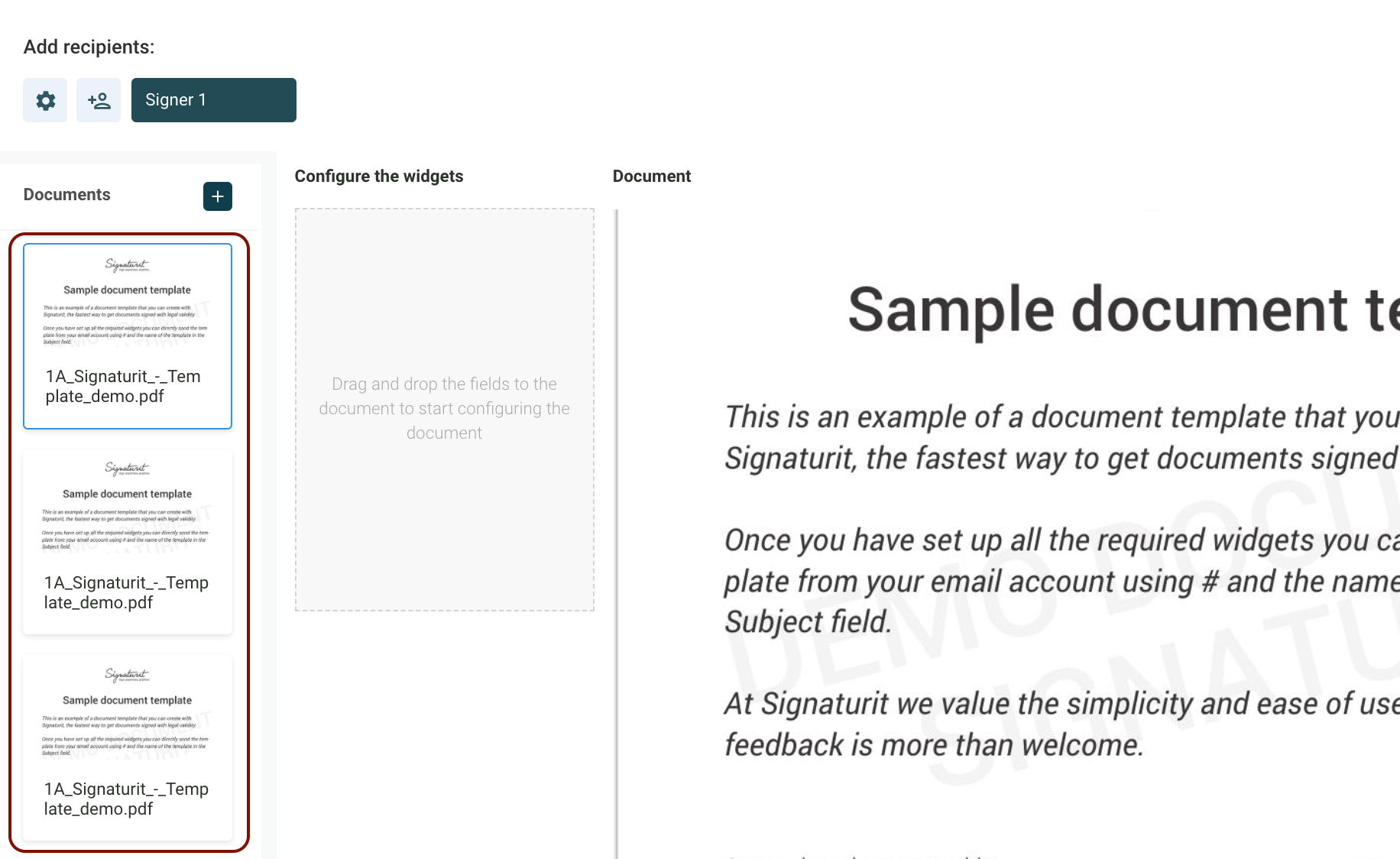
Check the status of a request:
Some of the signers may not proceed with signing all the documents at once, so you should check the individual status of each document to see if you should send a reminder or just to check the current status.
Access the request you want to check and click on the drop-down menu marked in red. In this concrete case the request contains two documents, choose the one you want to review and check its status: