With the latest update of our dashboard it is now possible to select if you want the document to be sent in sequential or parallel delivery mode.
That means that you can choose if you would like the document to be signed in a certain order or if you prefer that it is sent to all the recipients at the same time.
Important: Due to legal reasons, it's not possible to modify the request order once it's been sent.
To choose one of these options, please follow the instructions below:
1.- Click "New request"
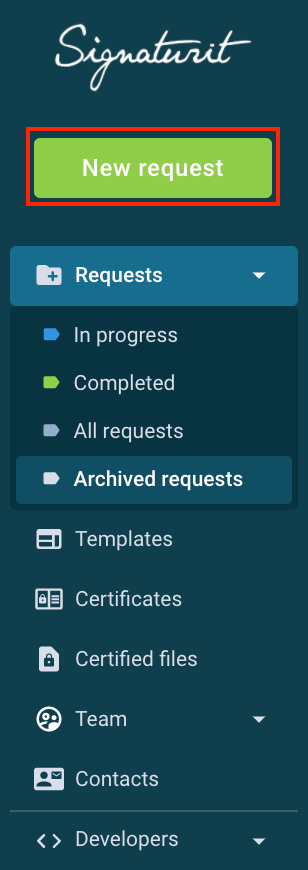
2.- Select “Advanced signature” and upload your document to the platform
3.- Enter the number of signers you want, add their corresponding signature boxes and editable fields, and click "Send document"
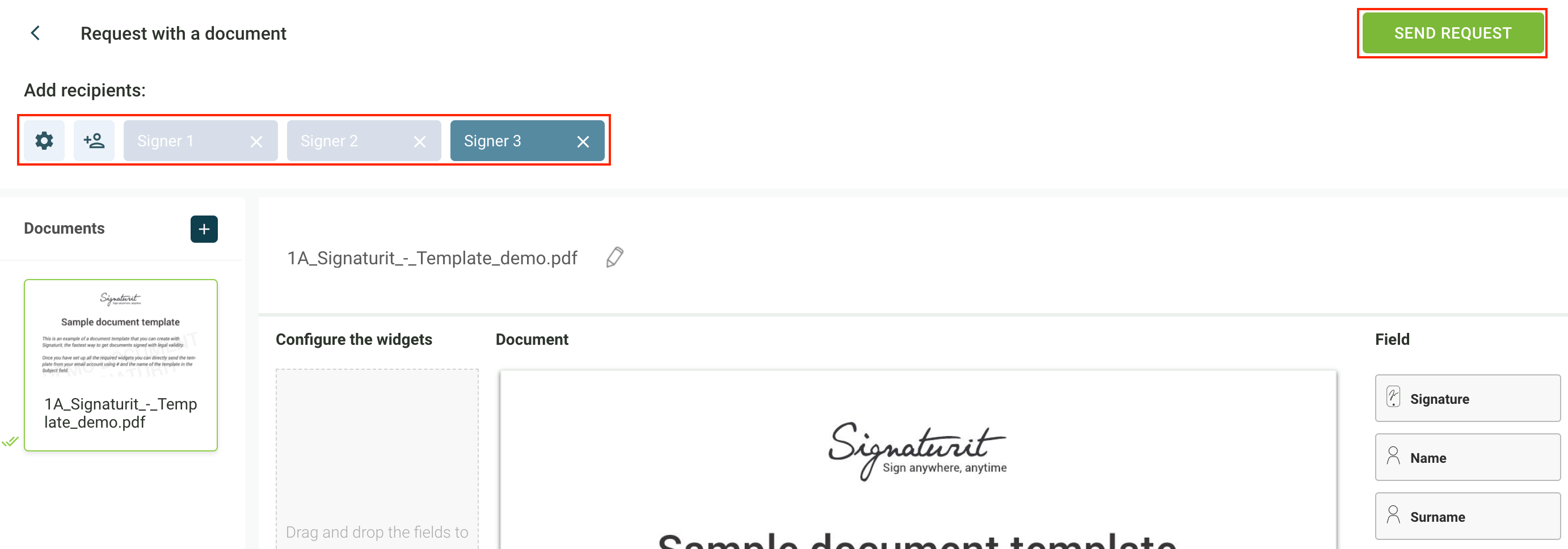
4.- Finally indicate whether you want the document to be sent in sequential or parallel mode by choosing one of these two options:

Once you have chosen one of those options, the request will be sent as you have indicated.
--------------------------------------------------------------------------------------------------------------------
If your dashboard is different this means your license is a legacy license. Contact peticiones@signaturit.com to know more about this.