To add an additional layer of security to your signing process you can include verification through a PIN code that will be sent to the signer's phone to allow them to access the signing process.
First, you must configure the signature process from scratch. Then you must include the data of the signer or signers and also add the phone number in the field marked in red of the capture that we attach below:
Important: in advanced signature the code will be requested before accessing the document. In simple signature the code will be requested to complete the signature.
To select this type of authentication, click on the three dots next to the email field and select "Add validation by SMS code".

Add the cell phone number (remember that it is ESSENTIAL that the number contains the country code) of the signer so that he/she can receive the validation code on his/her cell phone. Remember that you will have to buy SMS credits to be able to use SMS validation.
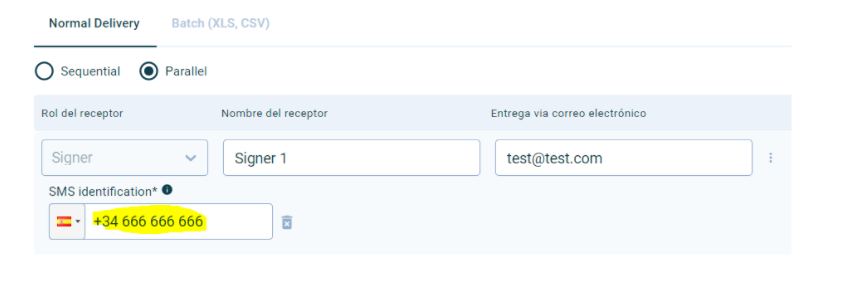
The signer will receive the request in his mail and when he clicks on the option "open document" he will have to add the four-digit PIN code in the next screen of the request:

Once the signer enters the correct code he will access the sent document.
To add PIN code verification to your signature requests you must have SMS credits. To find out more about how to acquire this type of credit or any other visit the following article: How to acquire more credits?