If you want to know how to send several documents in batch with OTP authentication (SMS), please continue reading.
First of all review the article Send several documents in batch, there you will find all the steps to send a batch request.
First of all, you should create a column in your XLS. file that contains the phone number where the signer will receive the PIN CODE:
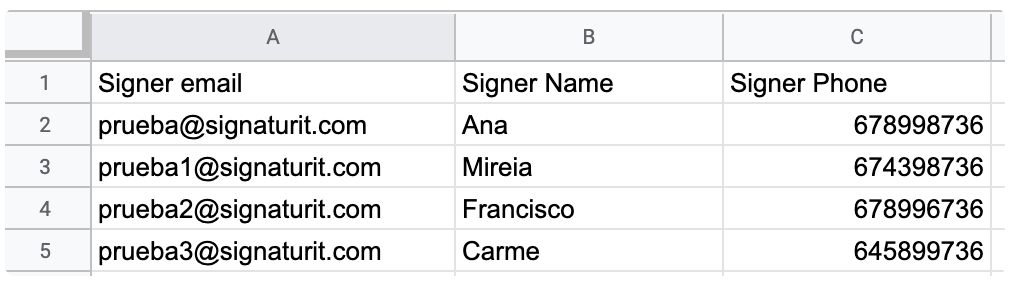
Once you've uploaded the file, change the tabs so the email column is "Signer" and the phone column is "SMS Validation". The result should be like this:
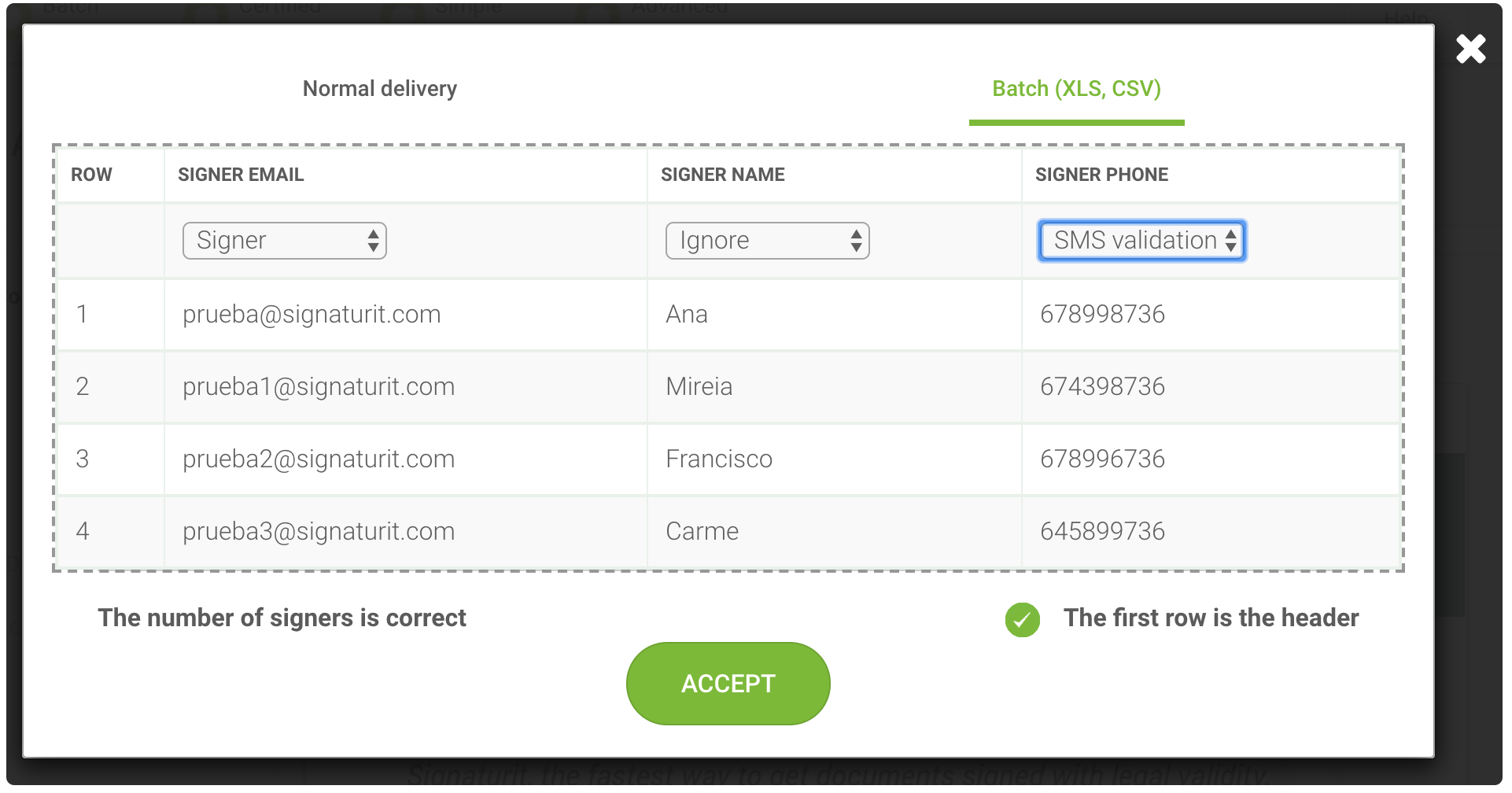
Remember that you will need to purchase SMS credits in order to use the SMS validation.
If you're interested but don't know how to do this, send us a mail to support@signaturit.com.