The validator is one of the figures that can be added when configuring a request. This role checks that the data entered by another signer is correct and that the document is valid in all respects. It will play a decisive role in stopping or continuing the signing process. The validation of the document is accepted or rejected via a button. It is not a biometric signature.
The figure of the validator can only be added in sequential requests. That is, when the first signatory signs first, then the second, and so on.
Instructions
1.- Configure the signers and the document as usual. Specify only the signers. Do not add an additional signer for the validator figure and click on the green "Configure request " button.
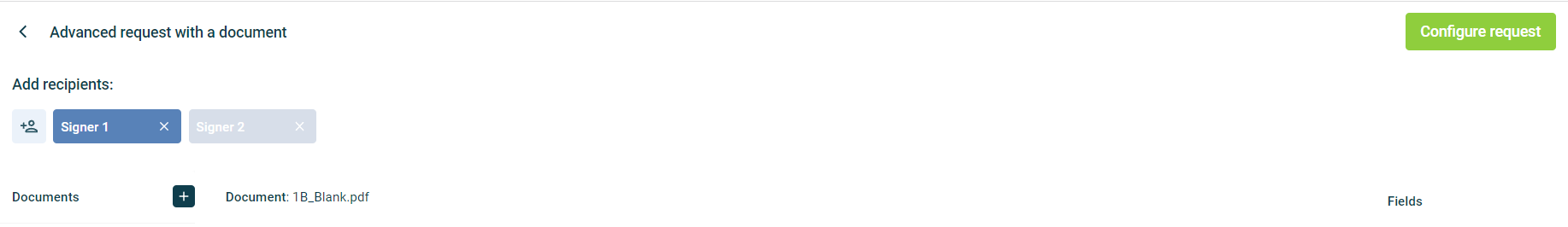
2.Configure the recipients depending on what you have configured. Select "Validator" in the drop-down menu and enter their data: name and email.
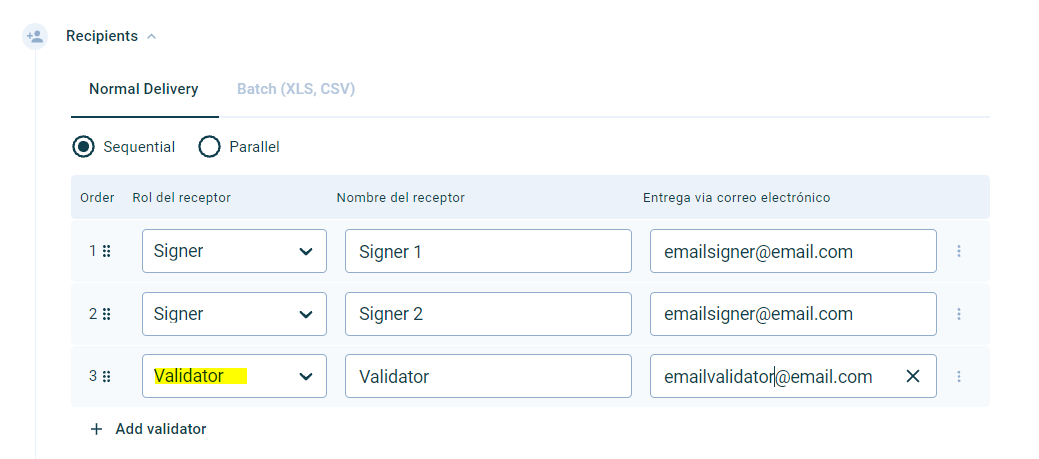
Remember to choose the position of the validator. It can be at the end of the process, at the beginning of the whole process or in the middle. The validator cannot modify the data, but can check the data entered by the previous signers.
The validator will receive a copy of the signed document once the process is completed.
--------------------------------------------------------------------------------------------------------------------
If your dashboard is different this means your license is legacy license. Contact peticiones@signaturit.com to know more about this.