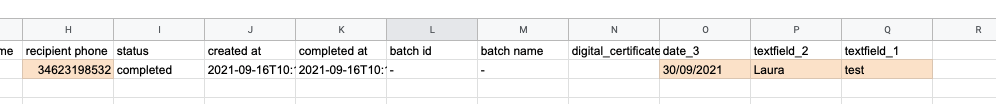If you want to analyze your requests in a simple and organized way, you can easily export a summary of your requests in .csv format.
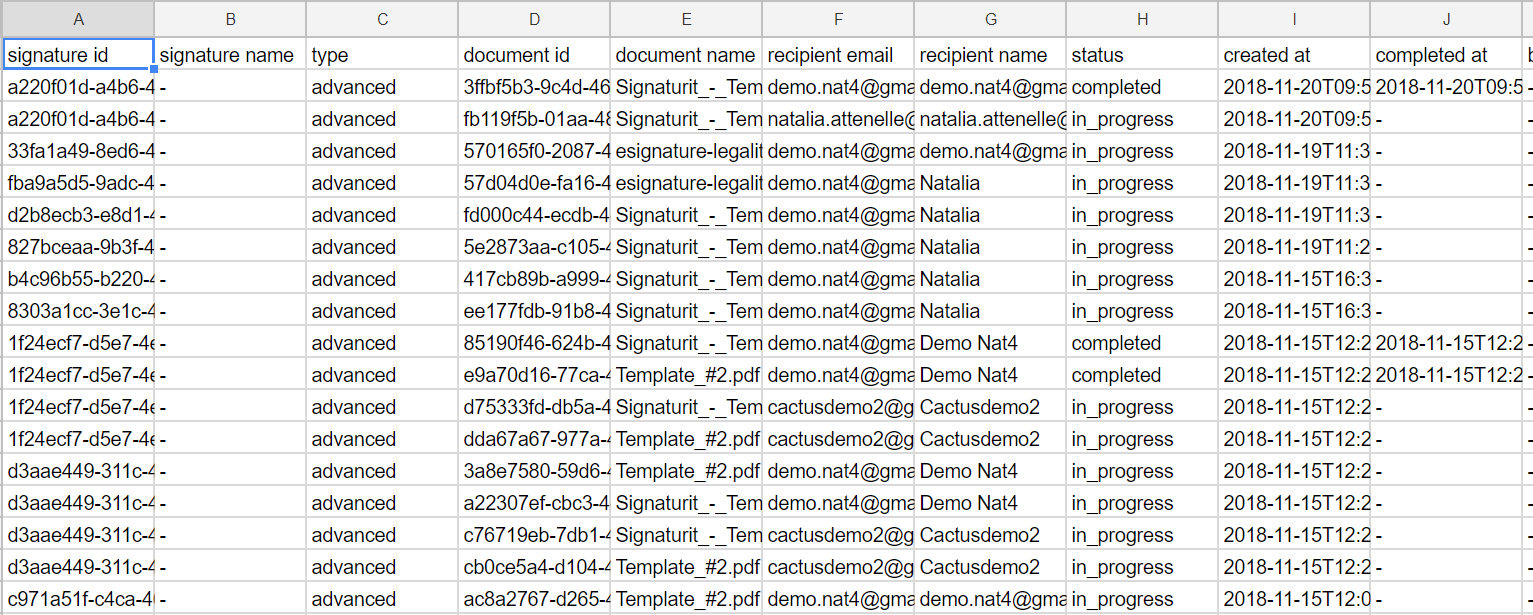
Enter the menu All Requests and click on Export:
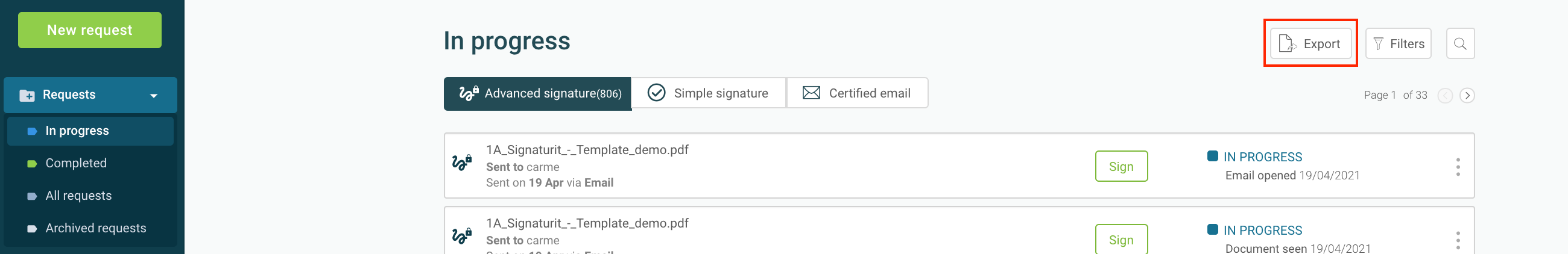
Select the option your prefer (Last week, last month or customised range).
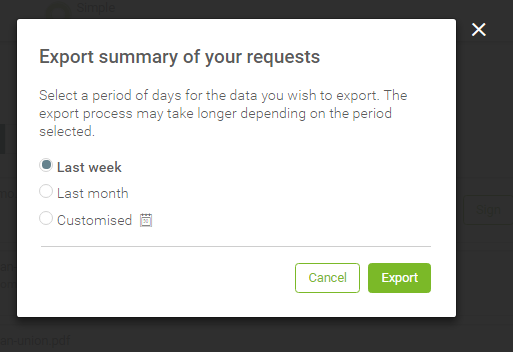
Once you've exported the data, you can open the .csv file in Excel or Google Sheets. If it doesn't open correctly, remember that you must select the COMMA (,) as delimiter.

Now you can obtain the widget information and the phone number: