If you want to add an extra layer of security to your signature processes, you can require the signer to attach a file or receive a PIN code in order to sign the document.
1. Validation through an attachment
Ask the signer to attach a file (or several files) that will allow you to identify him, such as a copy of his ID card, driver's license, a photograph...
To select this type of authentication, click on the three dots next to the space for the email and choose "Ask to attach file". Then choose how many files the signer should attach.
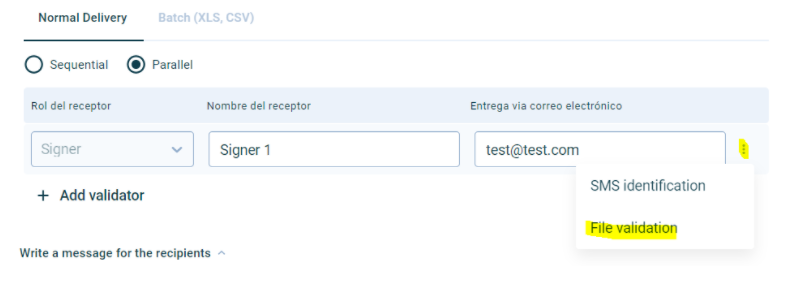
2. SMS PIN code validation
Important: in advanced signature the code will be requested before accessing the document. In simple signature the code will be requested to complete the signature.
To select this type of authentication, click on the three dots next to the email field and select "Add validation by SMS code".

Add the cell phone number (remember that it is ESSENTIAL that the number contains the country code) of the signer so that he/she can receive the validation code on his/her cell phone. Remember that you will have to buy SMS credits to be able to use SMS validation.
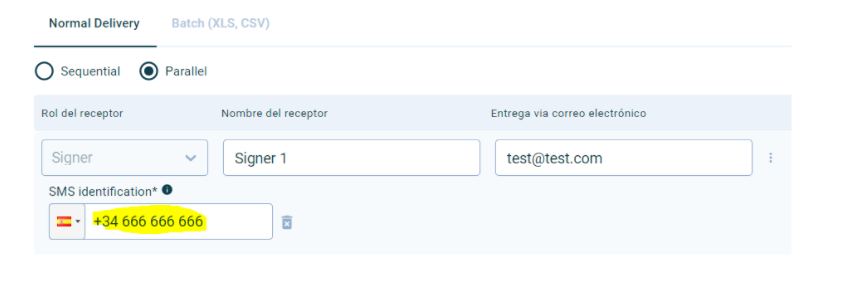
--------------------------------------------------------------------------------------------------------------------
If your dashboard is different this means your license is legacy license. Contact peticiones@signaturit.com to know more about this.
You can activate and deactivate any validation option just by clicking on the corresponding button. You will see it's activated when the button changes to green, and deactivated when the button is grey.
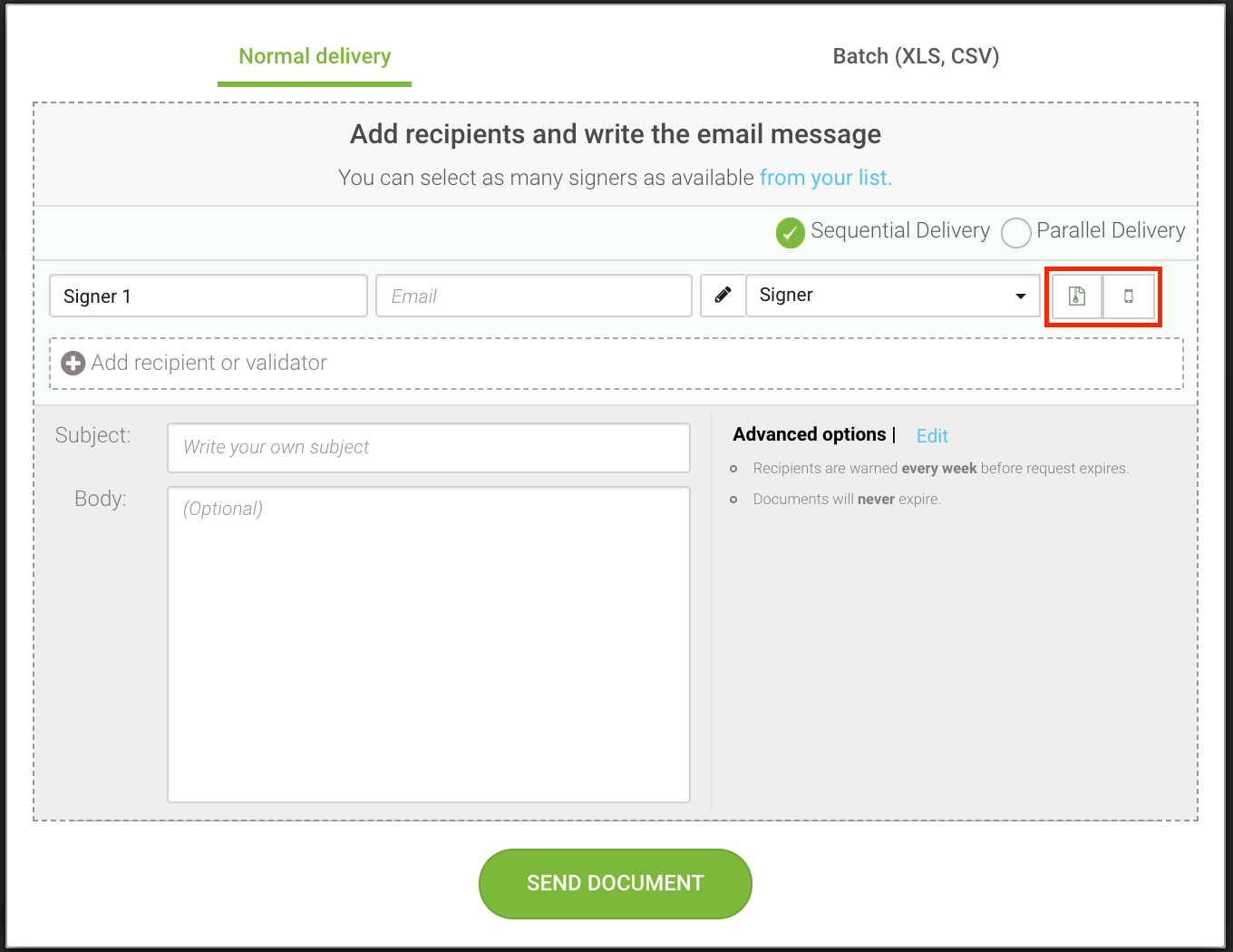
1. Validation through an attached file
Ask that the signer attaches a file (or several) which will allow you to identify, such as a copy of their ID, driver's license, photo ...
To select this type of authentication, click on the clip button and immediately after click on button pointing upwards, selecting at least 1 file.
2. SMS Validation
Add the signer´s phone number (with the country code, without the +) so they can receive a validation code to their mobile. Remember that you will need to purchase SMS credits in order to use the SMS validation.
If you're interested but don't know how to do this, send us a mail to soporte@signaturit.com.