Can I use a no-reply address as a registration email in Signaturit?
Yes you can but it has to be an account that can receive emails. This is because:
- As soon as we set up an account in Signaturit, an automatic email is sent to that email that must be activated for the account to be activated;
- If at any time you have to access the dashboard and the password is not remembered, an email will always be sent to that address to configure a new one.
Can I configure a different sender email address than the one registered in Signaturit?
The email from which signature requests are sent is by default the one configured in Signaturit. If you want to change your registration email, follow these instructions.
We can configure an email sender so that it appears that the shipments are made from another email.
Example: my user in Signaturit is human resources@signaturit.com but I want the sender to be noreply@signaturit.com.
However, there are three places where this information cannot be updated and the registration email will always appear:
1. In the instructions screen (this screen can be removed by API through the branding):
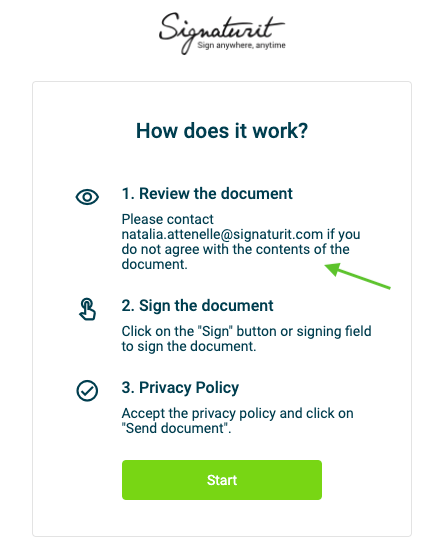
2. In the "Actions" menu of the document to be signed:
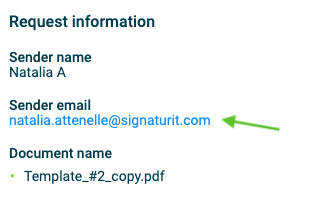
3. At the end of the signing process (it can be changed with the "callback_url" parameter in the Create Signature call):
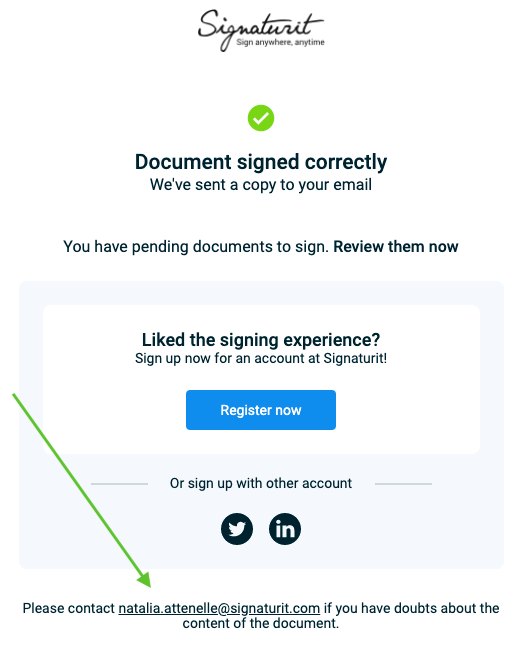
If you want to change the sender email, contact us.
Main differences between Sandbox and production
Sandbox and production work exactly the same but they are two completely separate environments.
Sandbox is a mirror of the real environment, production, with some differences:
- The data is not certified;
- A watermark appears on signed documents.
Sandbox is free to register (you can register here), and allows you to fully mount the integration and not go into production until it is necessary.
There are a few basic things to keep in mind when switching between environments:
1. The templates that are created in the Sandbox will need to be created again in production, they cannot be transferred automatically;
2. Branding is going to have to be created again in production, and branding IDs are going to change;
3. Subscriptions will have to be created in again production, and subscription IDs will change.
Securing the events process
If you want to add an extra layer of security to the reception of events, you can use these alternatives:
- Filter by IP: The IP from where all the events go out for all clients is 34.241.96.22
- Securisation of the endpoint by username and password: https://user:password@eventsurl
Can I use different delivery types in my Create Signature request?
Only one delivery type can be selected per request in the Create Signature call. This is to prevent the signer from receiving notifications through multiple channels (not recommended).
If you really want to send through different channels, you can send a reminder and add a different delivery_type in that call.
Example:
$ curl
-X POST
-H "Authorization: Bearer YOUR_ACCESS_TOKEN"
https://api.sandbox.signaturit.com/v3/signatures/6f6c974e-2910-11e4-b3d4-0aa7697eb409/reminder.json
-F 'delivery_type = sms'