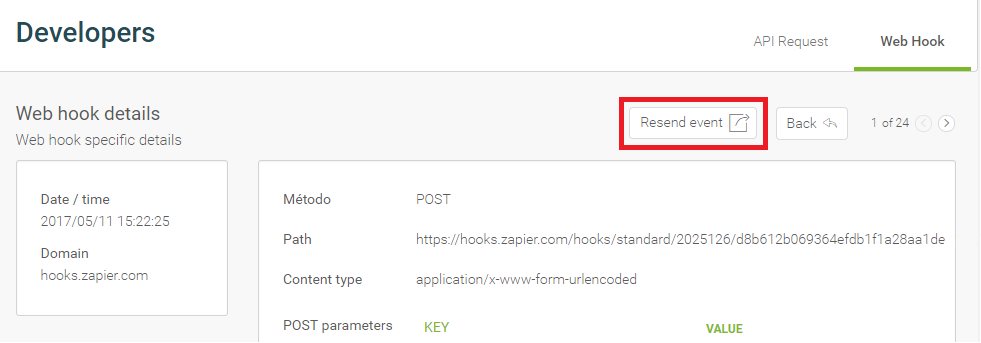The Developer´s Dashboard allows you (for Enterprise users) to revise all of the requests made.
You can revise all of the requests that you make individually, with all of the necessary details for any type of troubleshooting.
Developer's Dashboard is divided in two main parts:
- Call to the API
- API Events
To go to the Developer´s Dashboard:
- Enter in your account.
- If you are new to our Sandbox, then go here: https://app.sandbox.signaturit.com/en/login
- On the left menu, tap on Developers.
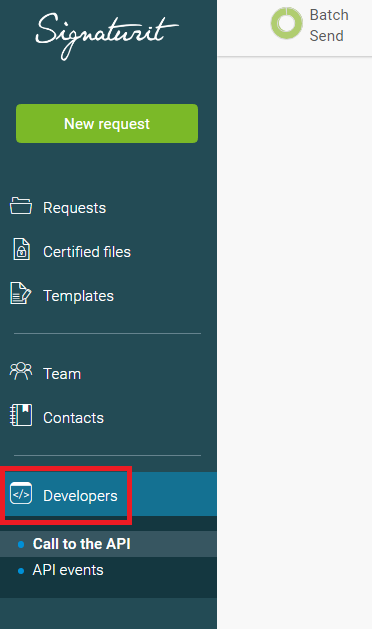
Call to the API
Here you will have the history of requests that you have made, and you can revise their status and details, clicking on any one of them. The color will tell you the status of the call.
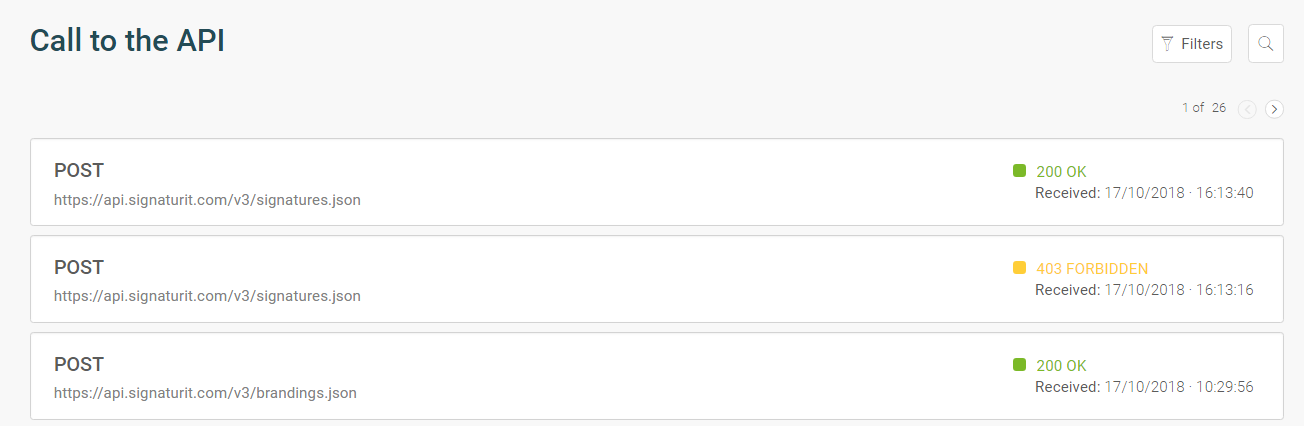
You can also filter all your requests by Status, Date or Method or use the magnifying glass to search with keywords.
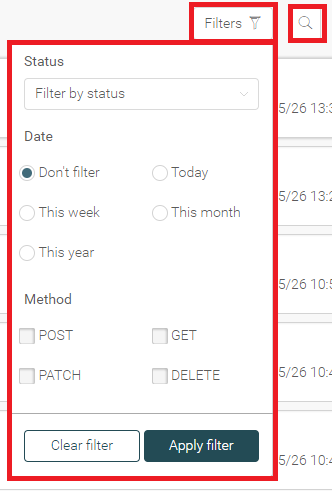
Click on Filter by status, to get a list with all the possible status.
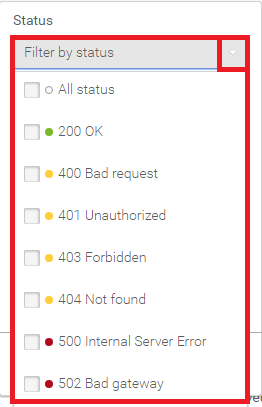
Click on a request to get all the details of that specific call.
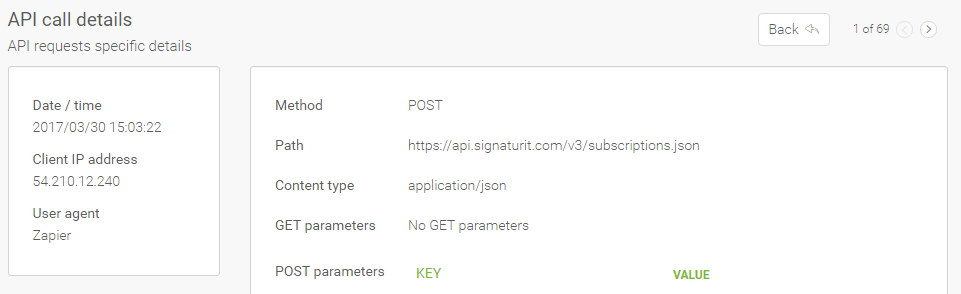
API Events
Click on API Events to see all the callbacks triggered. You'll also have the filter window and the magnifying glass to look for a specific web hook.
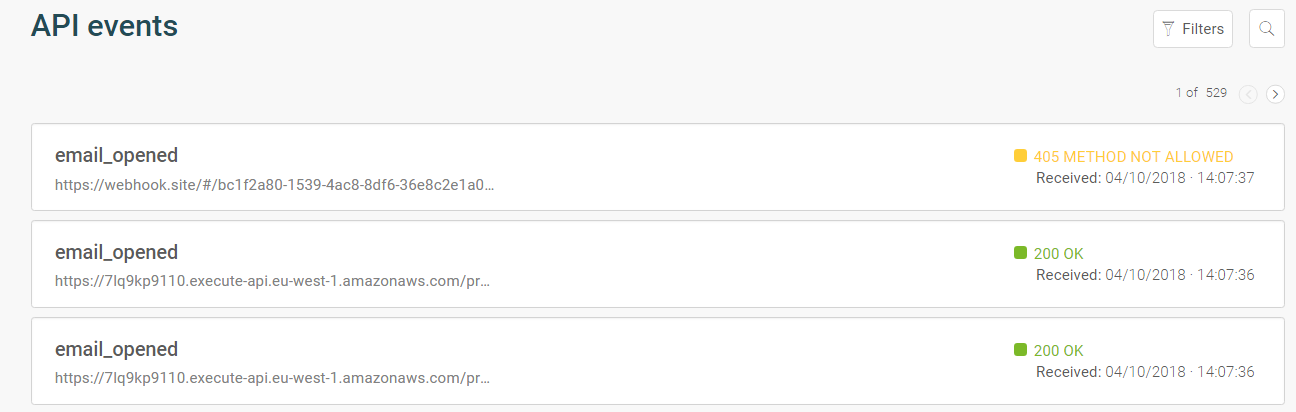
As in the calls, click on a specific hook to get all the details and click on Resend event to resend it in case of an error.