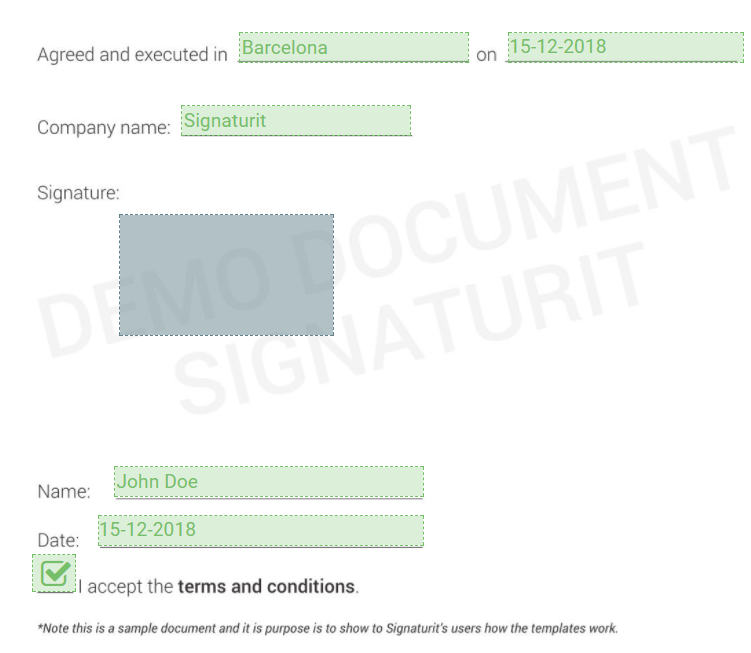"Data" parameter can be used to introduce custom data in a form field. These fields can be created through the templates feature using our widgets or they can already be contained in a PDF.
When the key values correspond to a form field already contained in the PDF, this one will be filled and stamped automatically to the document. It cannot be edited by the signer.
When the key values correspond to a Signaturit's template widget, this one will be filled as a default value and the signer will be able to modify it.
Using the parameter "data" in a form already contained in the PDF:
You can create custom forms using a tool like PDFEscape or any other tool that you may have.
Just open the online tool and click on Form Field and select the type:

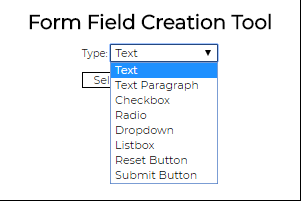
Once selected, you can place the widget freely in the document.
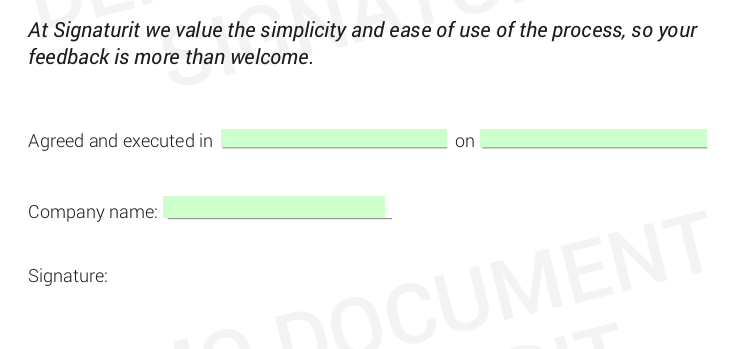
Right-click the widget and click on "Object Properties". This will give you the option to name the widget:
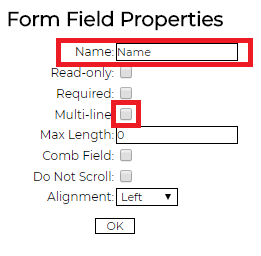
Edit your PDF with custom form field following your tool's instructions and methods. Once done create your Create Signature call using the data parameter:
recipients[0][fullname]:Francisco
recipients[0][email]:francisco.alsina@signaturit.com
data[place]:Barcelona
data[datum]:December, the 15th
data[company]:Signaturit
data[name]:John Doe
data[accept]:1
data[date_num]:10-15-2017
delivery_type:url
file:test.pdf
The document while signing will have all the custom values stamped and the won't be editable:
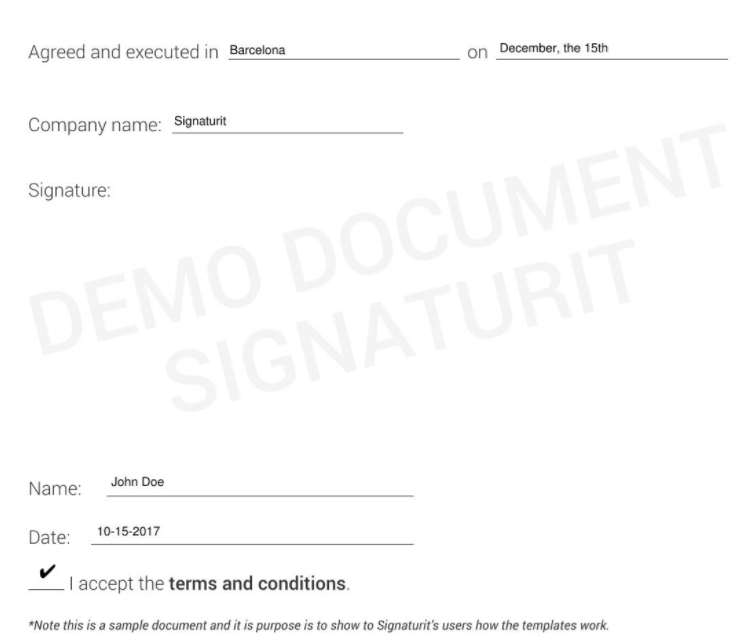
Using the parameter "data" using a Signaturit's template:
To know how to create a document template using Signaturit, check out this tutorial.
Bear in mind that you have to use the exact name given in the widget's detail. We recommend you to copy the name and paste it:
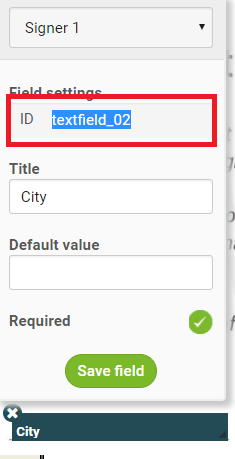
Once you have set all the widgets in the document, create your API call like this:
recipients[0][fullname]:Francisco
recipients[0][email]:francisco.alsina@signaturit.com
data[textfield_02]:Barcelona
data[date_01]:15-12-2018
data[textfield_04]:Signaturit
data[textfield_05]:John Doe
data[checkbox_01]:1
data[date_02]:15-12-2018
delivery_type:url
templates:#data_test
The signer will have all the widgets filled with a default value that he/she will be able to modify: