The documents are blocked for security reasons after entering the PIN code three times incorrectly. Read on if you want to know how to proceed to unblocking with a few simple steps.
When a signer blocks a document, you will automatically receive the following mail:
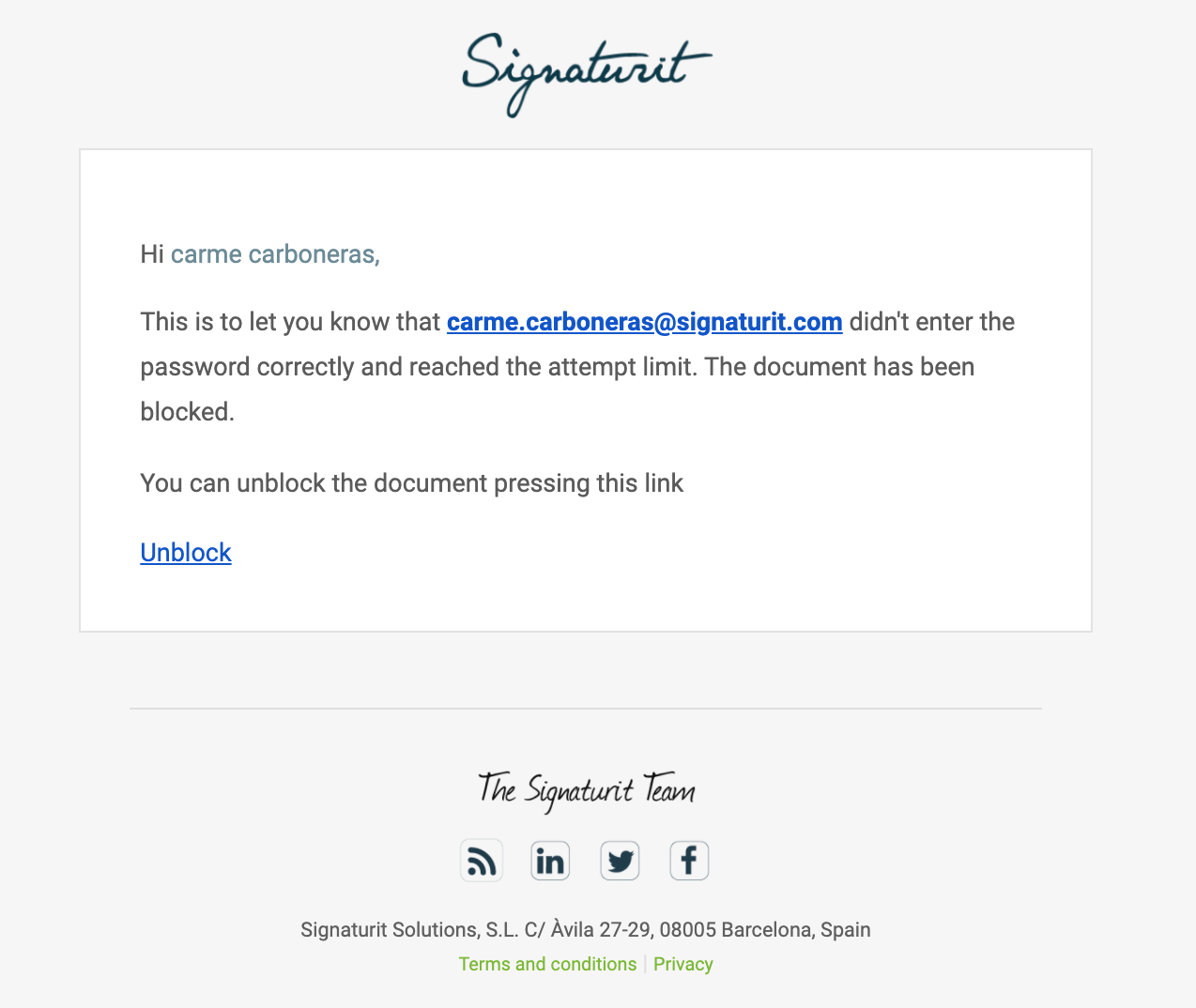
Click on "unlock", the system will direct you to your Signaturit account where you can check that the request is ready to be signed again. At this point our recommendation is that you send a reminder to the signer, so that he can access the request again and sign it as soon as possible.
Finally, we also recommend you to share the following tutorial with your signatories, there they will find all the steps to sign a document with a PIN: