From now on, you will save time by signing many documents at the same time with Signaturit.
What sort of documents can I sign at the same time?
You can sign combined documents with Simple Signature and Digital Certificates.
How to do this:
You should open any pending document to sign and click on Actions, in the upper left-hand corner:
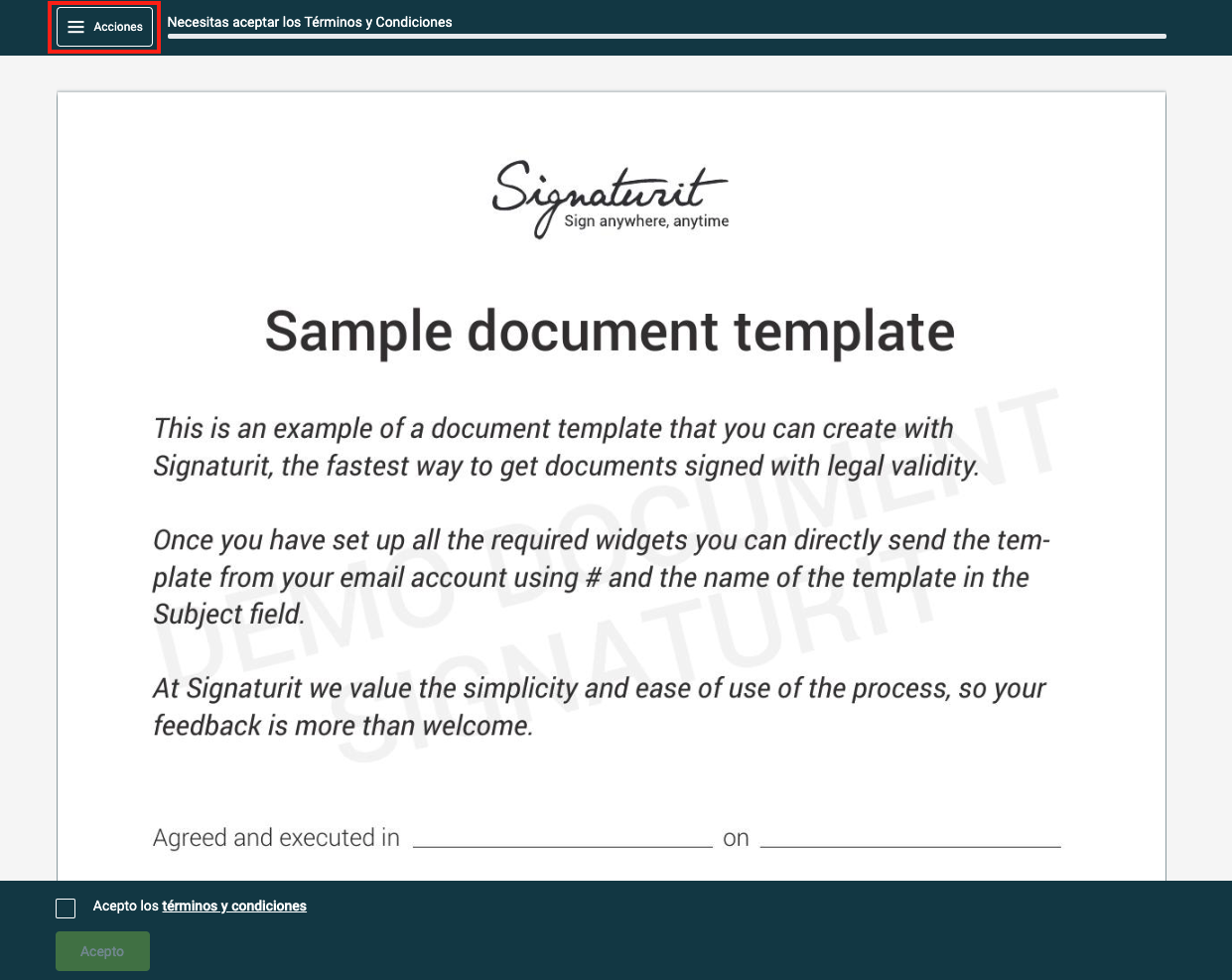
By clicking the option Actions you will see a menu on the left. You only need to click on Go to your pending documents to access it:
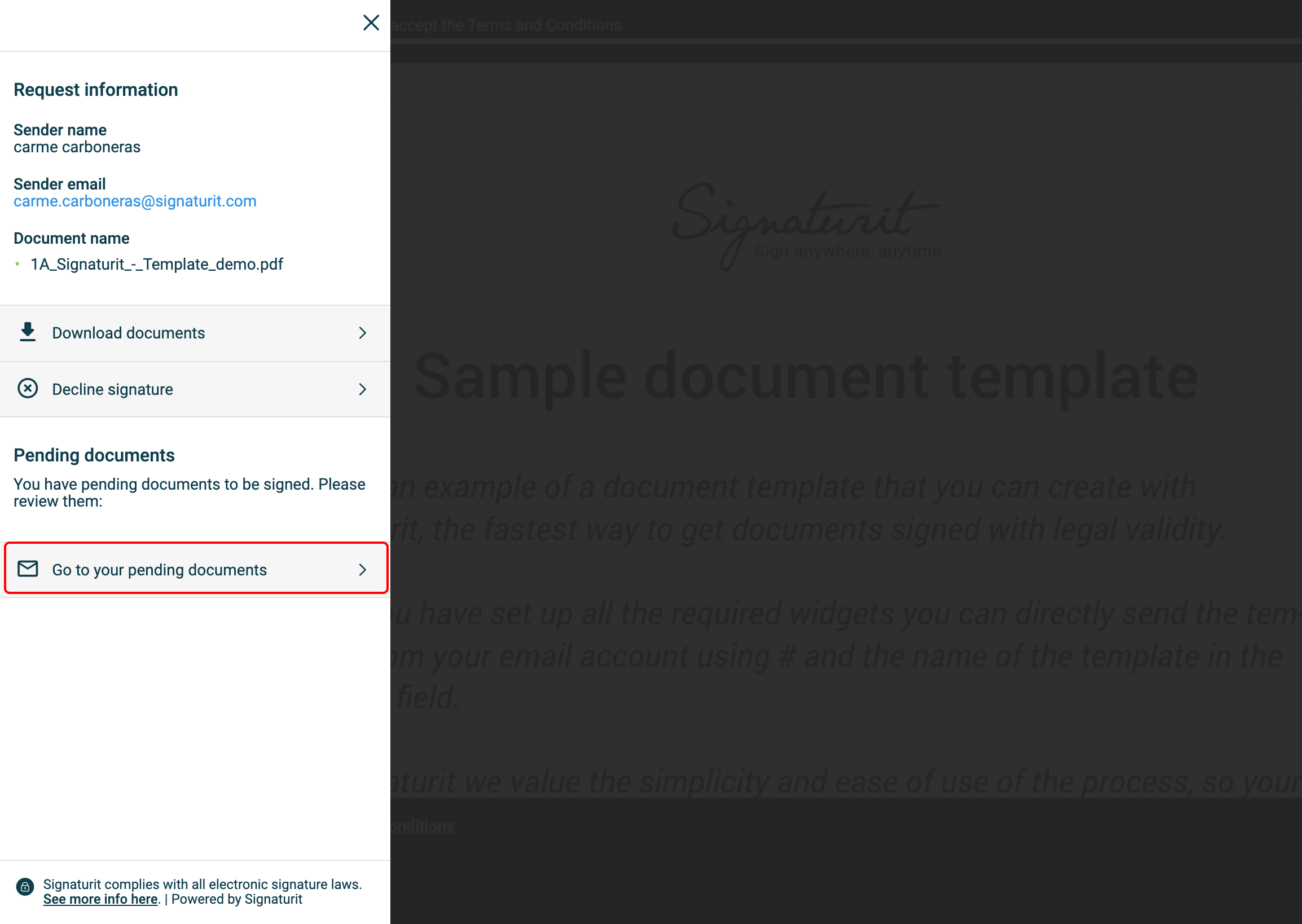
In the following screen, the pending documents (Electronic advanced signature and Simple signature) will be shown. You will be able to sign the pending Electronic advanced signatures by clicking on the option Open and Sign. This makes it even easier and prevents you from forgetting to sign any of your pending documents.
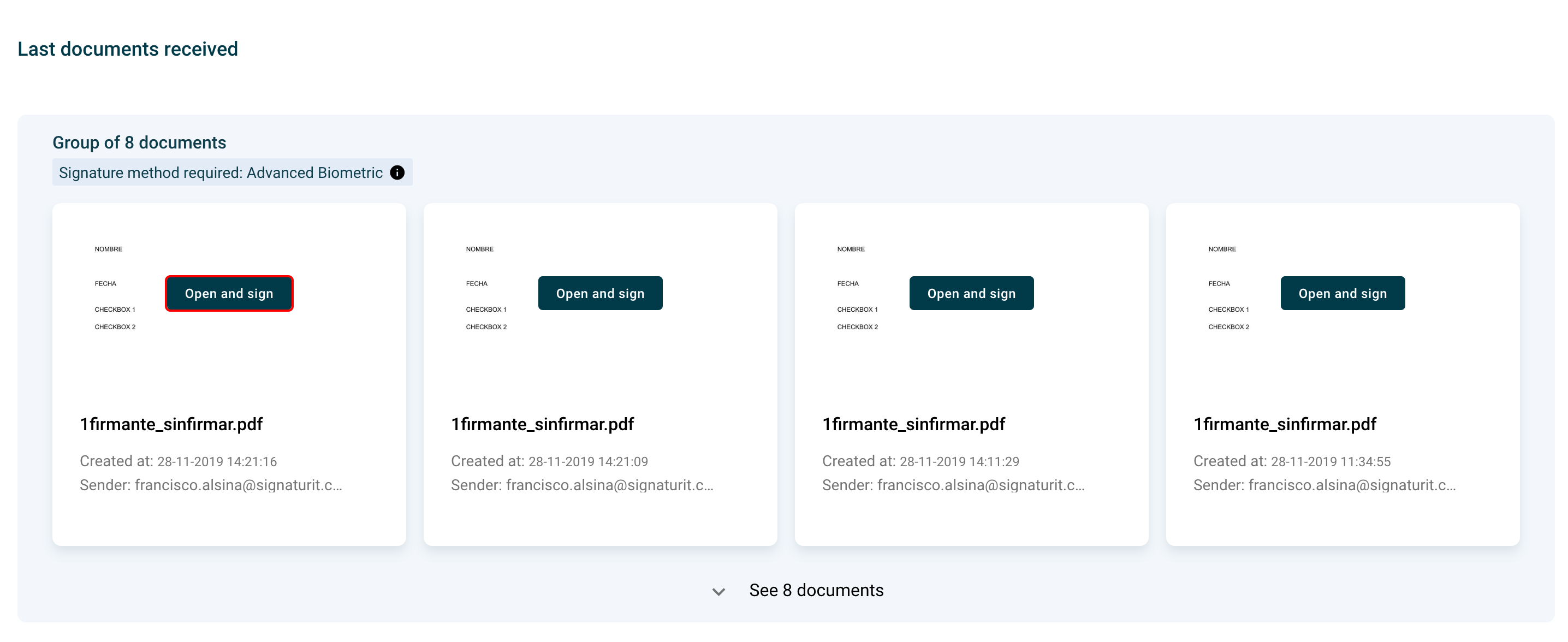
As you can see in the following screenshot, the group of pending Simple Signatures has a different option on the top right corner: Select Group.
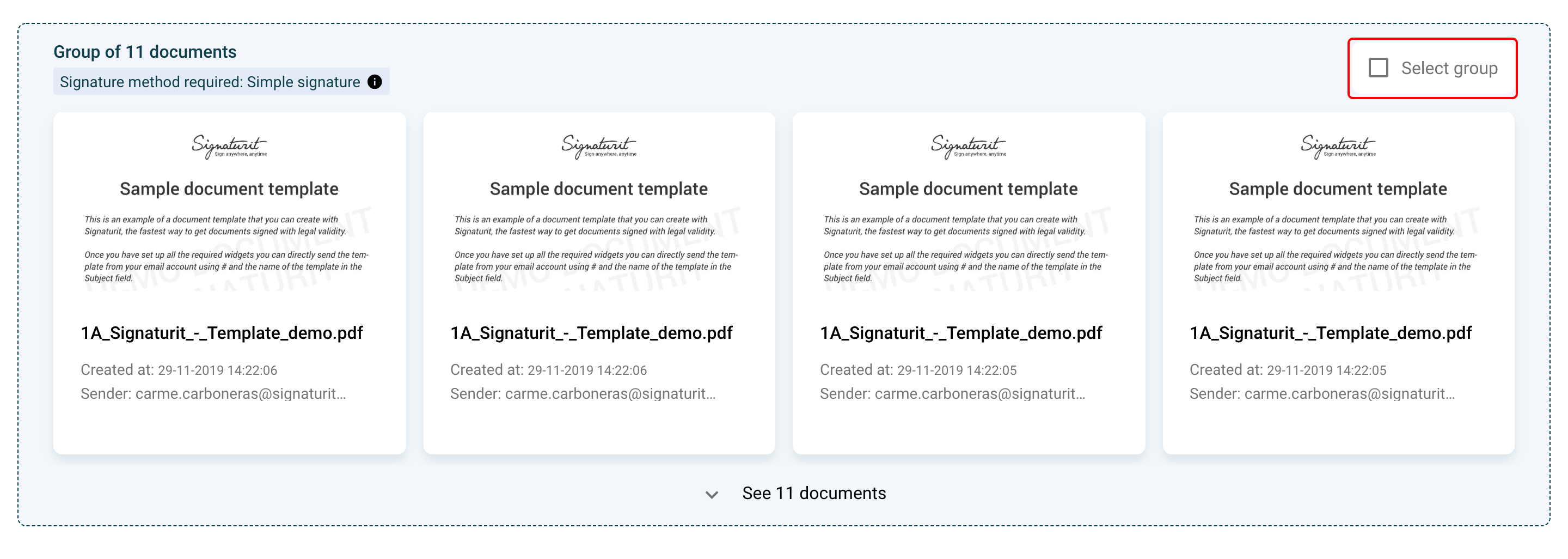
If you select this option all the pending Simple Signatures will be ready to be signed just with one click at the time. Naturally, if you just want to sign one document you can select them one by one and proceed by clicking on it.
As soon as the option is selected, a menu indicating how many documents you have selected will appear on the right side of the screen.
As you see on the attached image, you will have the option to review the documents before proceeding with the signature:
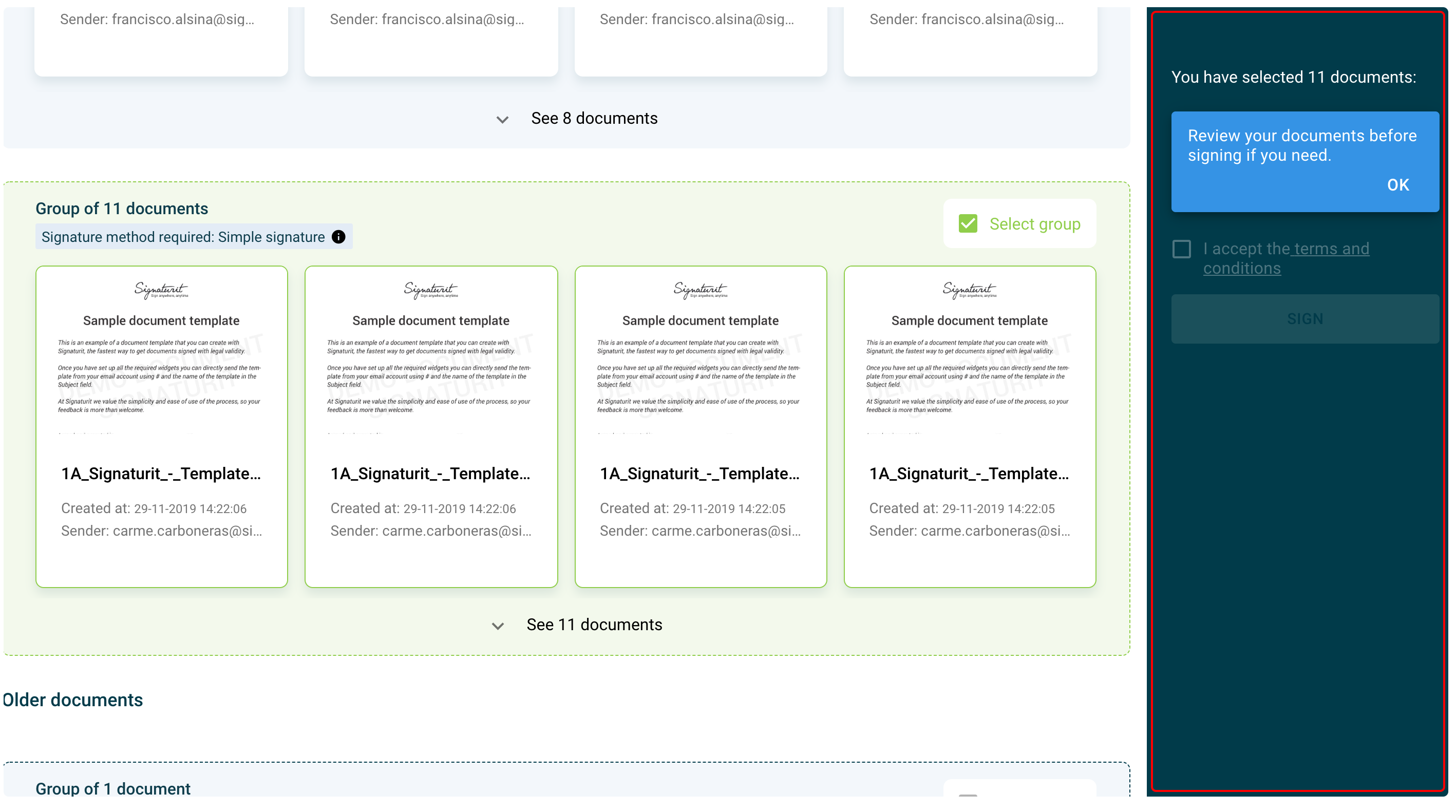
Then you just have to accept the Terms and Conditions and click on the button Sign to finish the signature process. Easy, right?
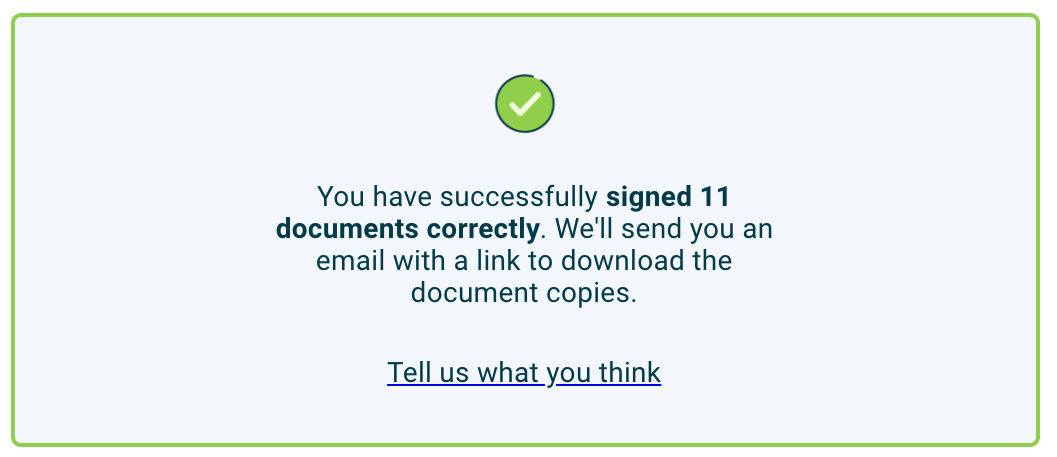
Another innovative highlight: in case of having a pending document to sign, the system will re-direct you to the document management panel after the signature of any document:
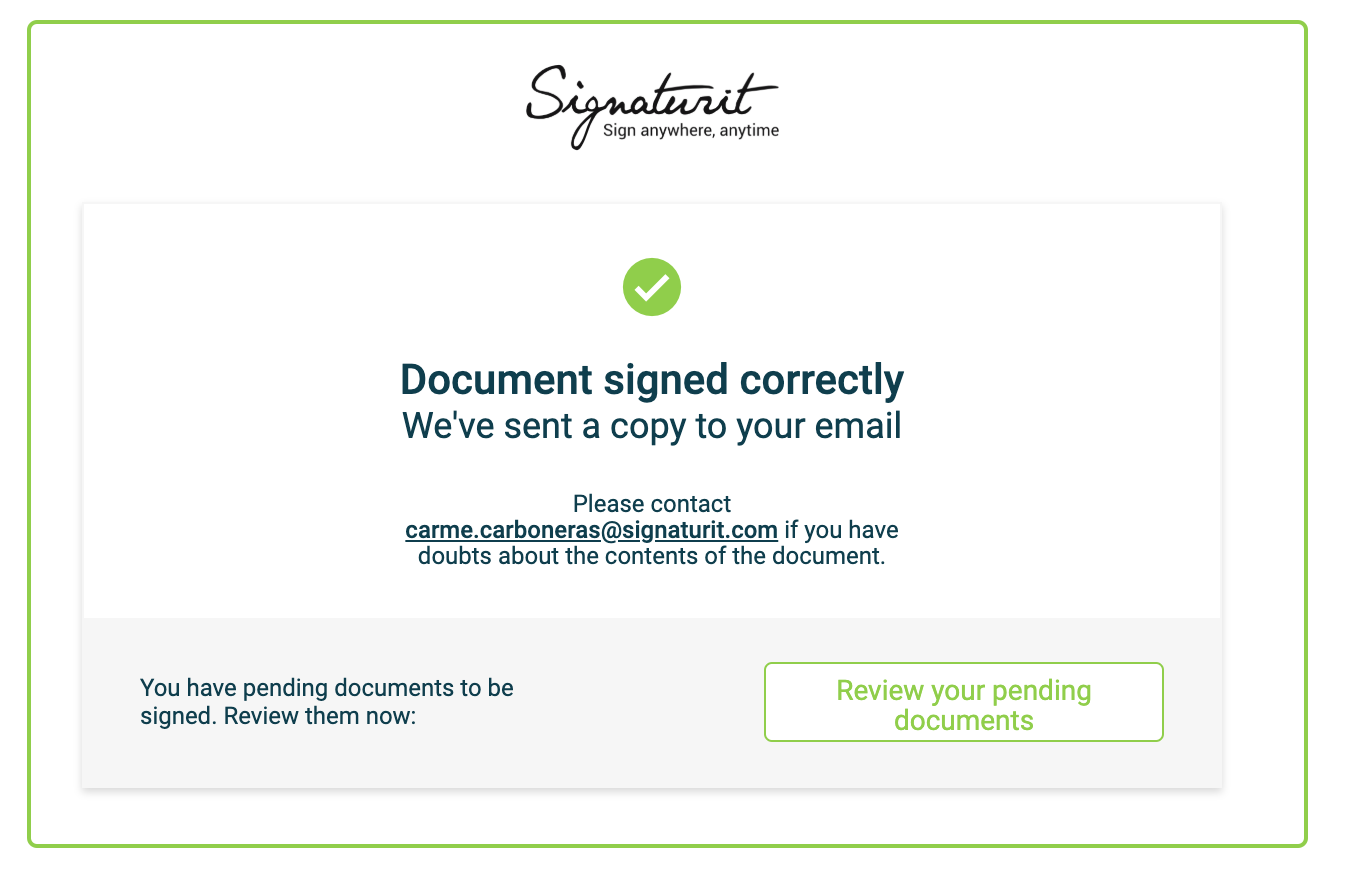
This option will be available if you disable the Signaturit satisfaction survey offered after finishing the signature process.
Would you like to know how to enable o disable the survey? Here's how to do it.