From now on, credits can be purchased through the platform. Continue reading if you want to know-how.
You can control the usage and the available credits from the top screen menu, click here if you want to know how to check this info. If you hover over any of requests the button "manage credits" will be displayed:
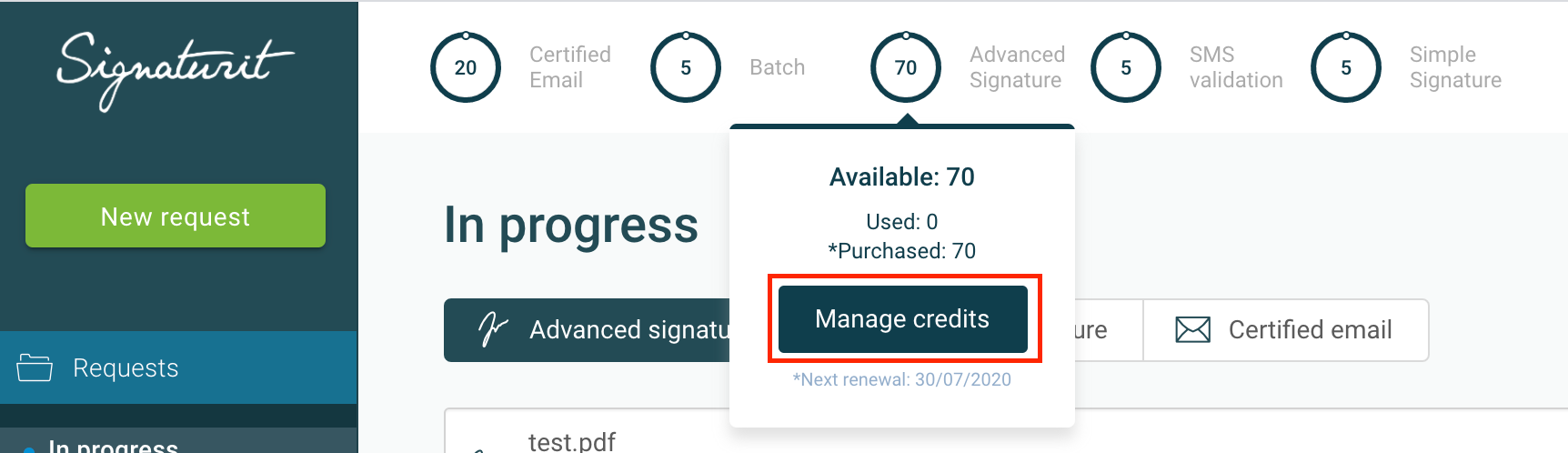
By clicking these options we will able to:
- add more credits (monthly recurrence for the monthly plans or annual recurrence for the annual ones)
- modify the number of credits available for the next renew (monthly or annual).
Reminder: by default, the licenses have these number of credits:
- Business: 5 advanced credits of the monthly plans and 60 for the annual ones (if you want to have all the credits from the beginning in annual plans please write to soporte@signaturit.com).
- Business Plus: 20 advanced credits and 20 certified e-mail credits per month for the monthly plans and 240 advanced credits and 240 certified credits for the annual plans (if you want to have all the credits from the beginning in annual plans please write to soporte@signaturit.com).
Increase the number of credits for your license: Interactive guide
Once in the management site click on "advanced signature credits" to choose how many credits do you want to add to your account:
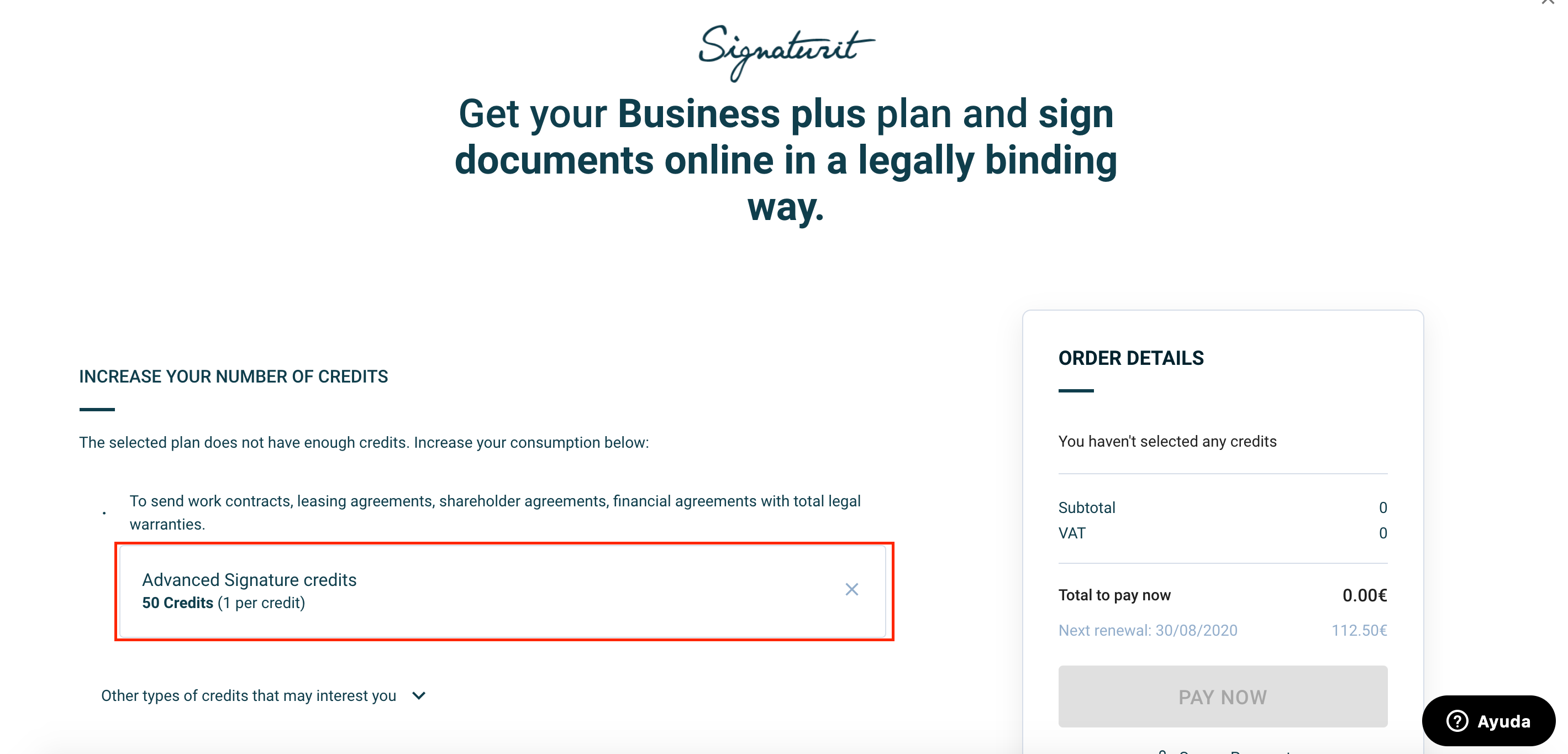
A menu will be displayed from where you will be able to choose how many credits do you want to add to your account:
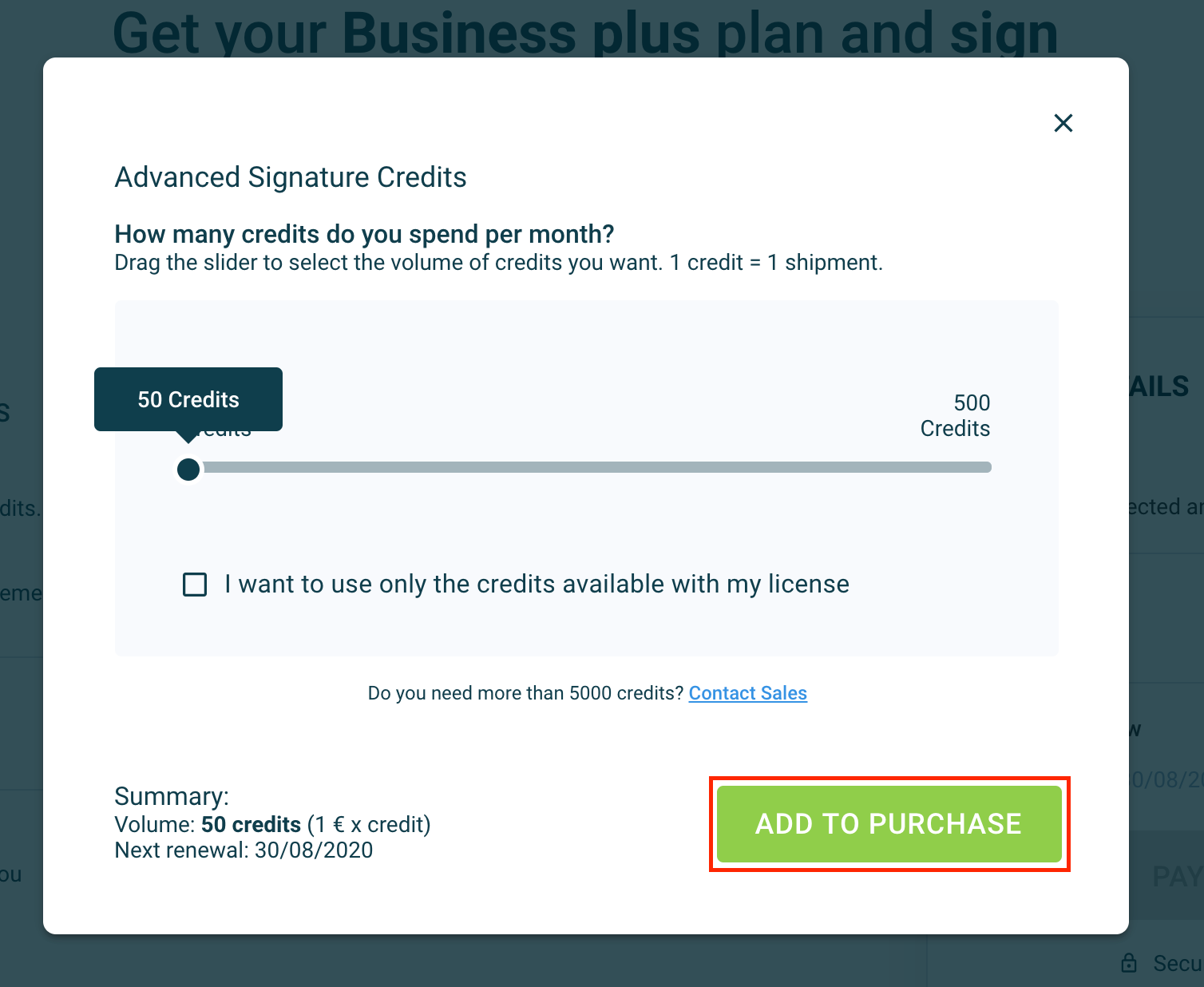
- Annual and monthly plans: minimum of 50 credits:
Click on "add to purchase" and the credits will be added to your basket. You can proceed with the payment or add another type of credits to your account by clicking "Other types of credits that may interest you":
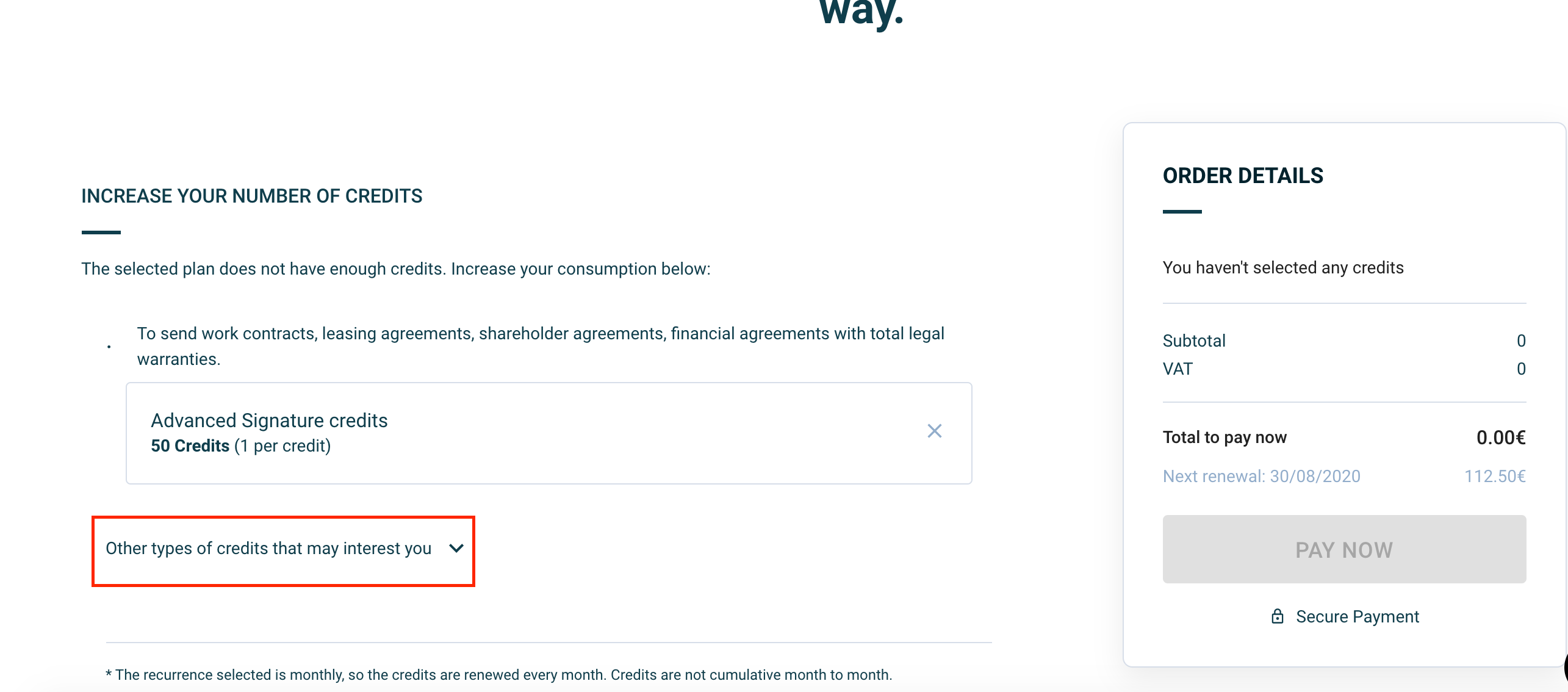
You can purchase advanced credits, simple credits or certified e-mail credits, so far. If you want to add any other type of credits to your account please e-mail us to peticiones@signaturit.com.
Choose the option "pay now" and proceed with the payment of the extra credits.
Reduce the number of credits: Interactive guide
Chose the option "manage credits" from the top menu:
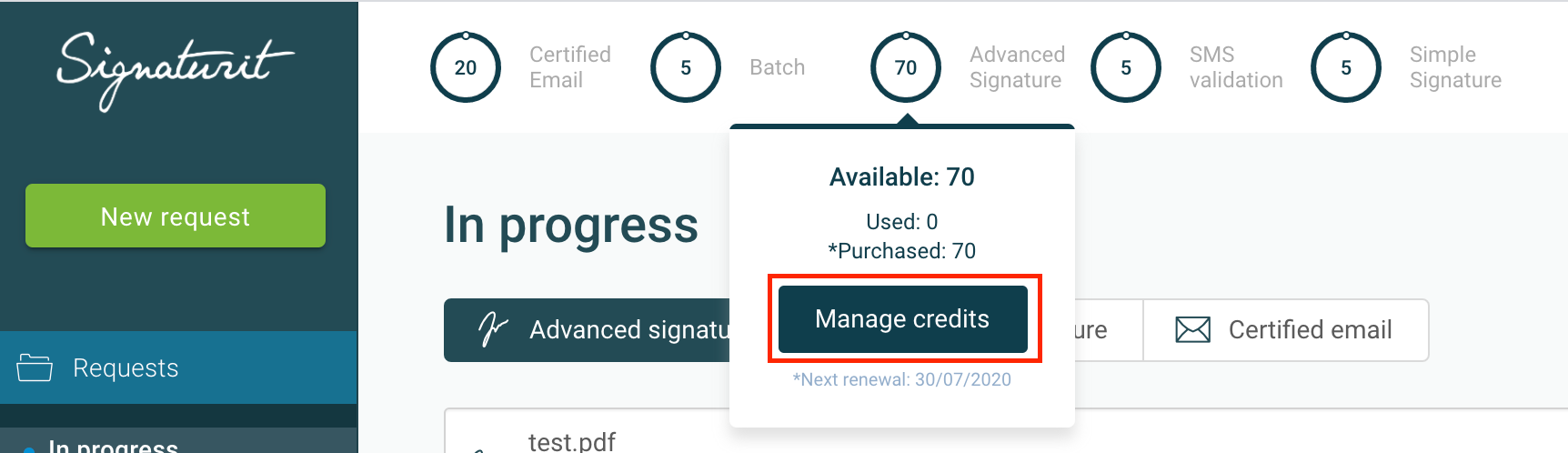
Click on "advanced signature credits":
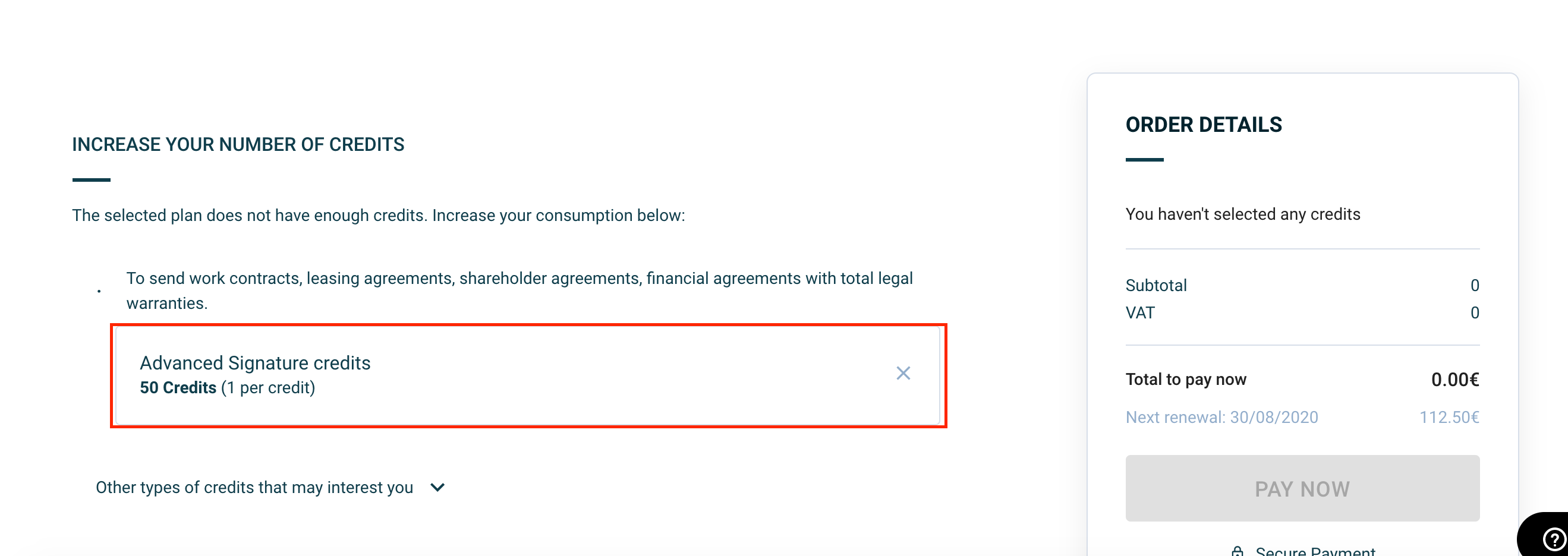
Choose the option "
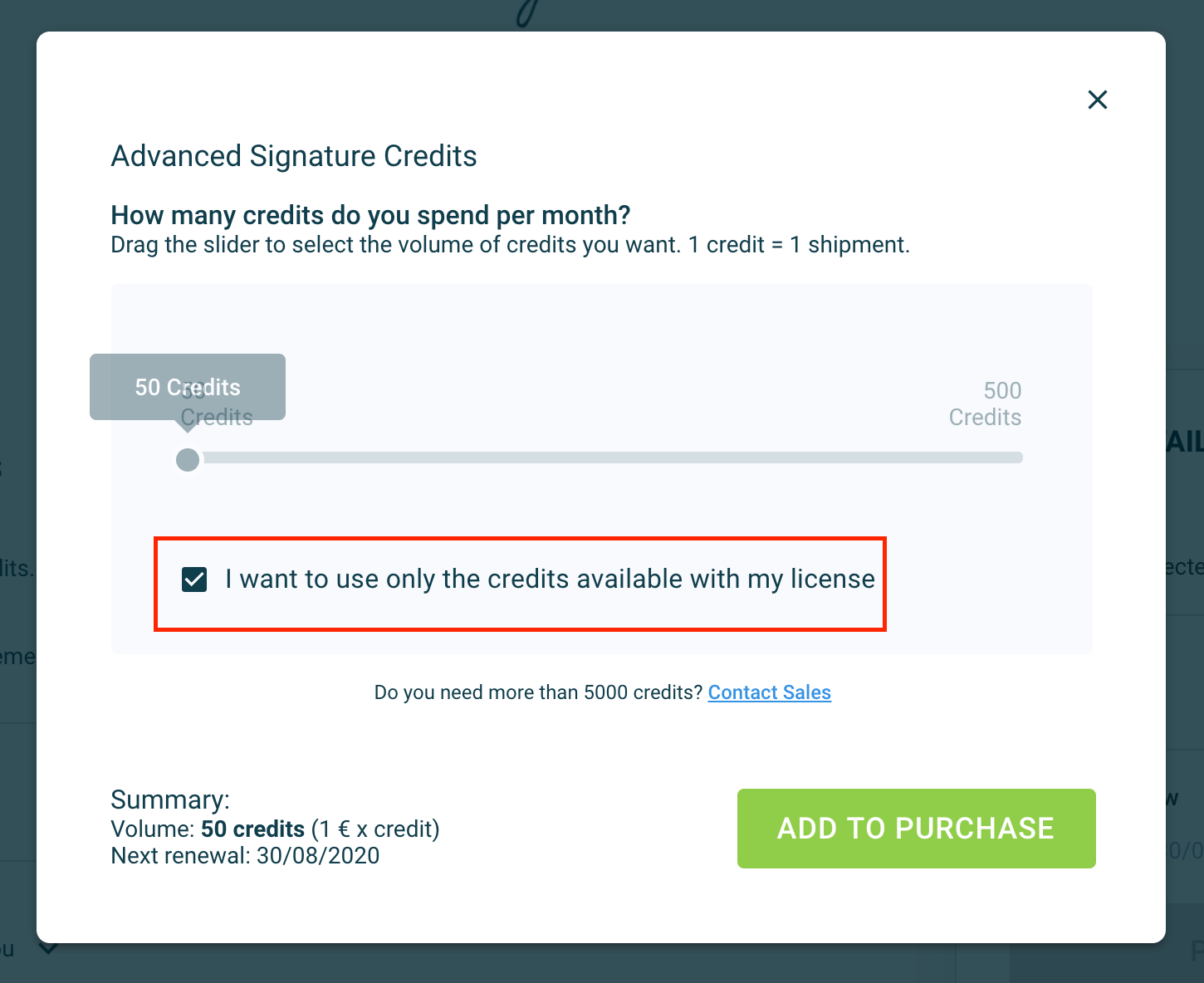
To make the changes, click on "pay now":
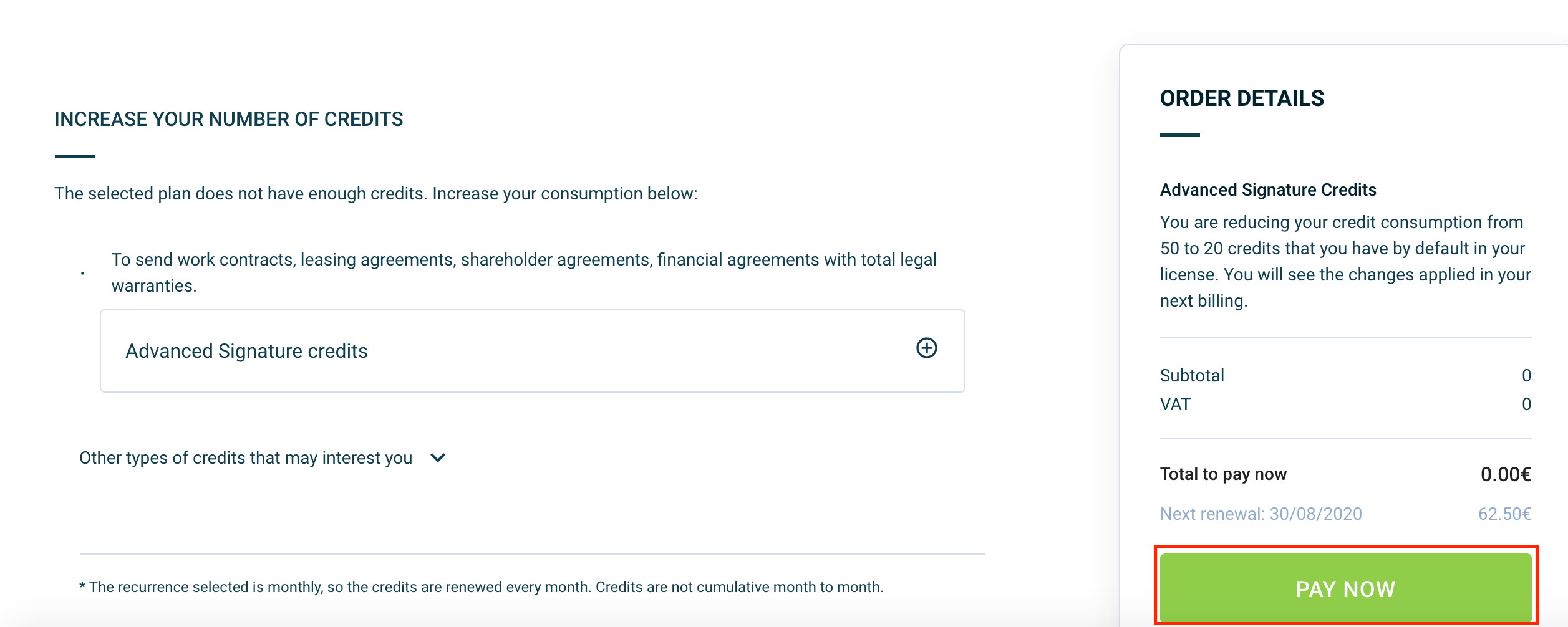
The total to pay now will be 0 EUR and the amount next month will be just the monthly license fee.