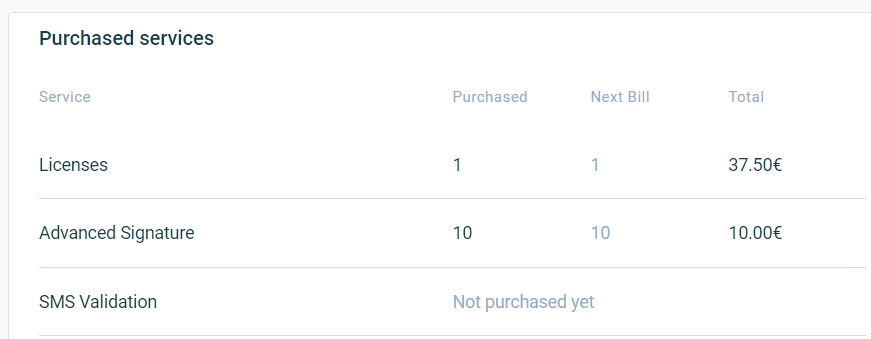Keep control of your credits and buy more if you need to. You can control the usage of this type of credits from the dashboard:
- Advanced signature
- Simple signature
- Batch
- SMS
- Certified mail
Enter your Signaturit account and take a look at the top menu:

If you hover over each request, you will see the initial amount of credits available and the used credits in your account:
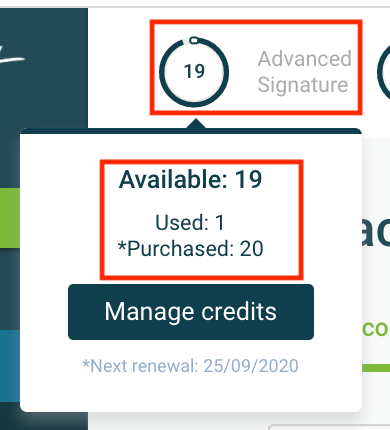
Click on "Manage credits" if you need more credits and follow the instructions of this tutorial to proceed with the purchase.
Here's how you can review your credits overview:
- The top indicator shows the total number of currently available credits and If you hover over each type of credits you will see the available credits too, the used and the purchased ones. Besides, the next date of the credit's renewal will be shown under all the data described above.
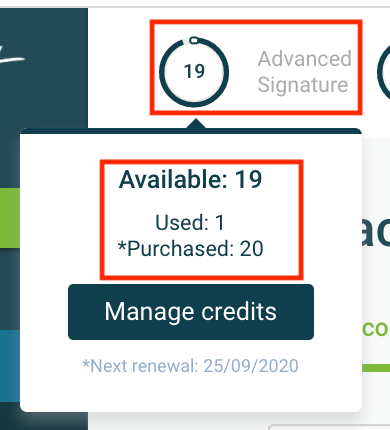
To help to keep a visual control of the available credits, please note that blue circle around the available credits amount will turn to grey when the credits will run out.
You can also access the "Subscription" tab in order to check what you have purchased.