To sign up for a payment plan or upgrade your license, you should access the “Subscription” section, from your personal settings.
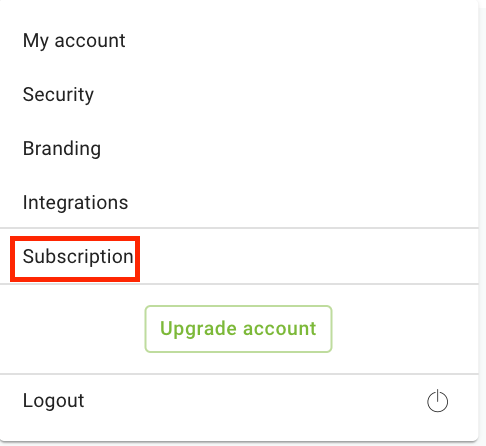
There, go to "Billing" section, click on "Upgrade your plan" to start the process.
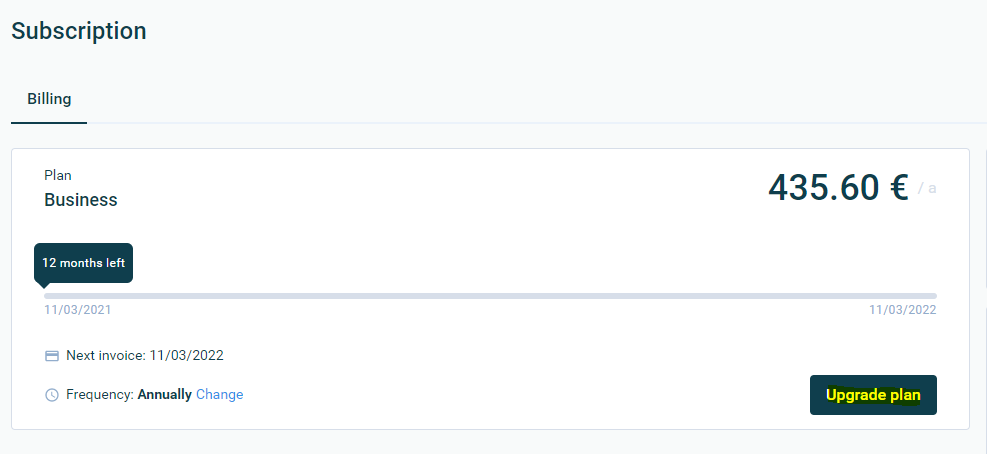
In this window you can choose the plan that suits you best, and if you want to pay monthly or annually (choosing the buttons Monthly payment or Annual payment on the top of the page).
When you know which plan you'd like, click on the button “Pay now”.
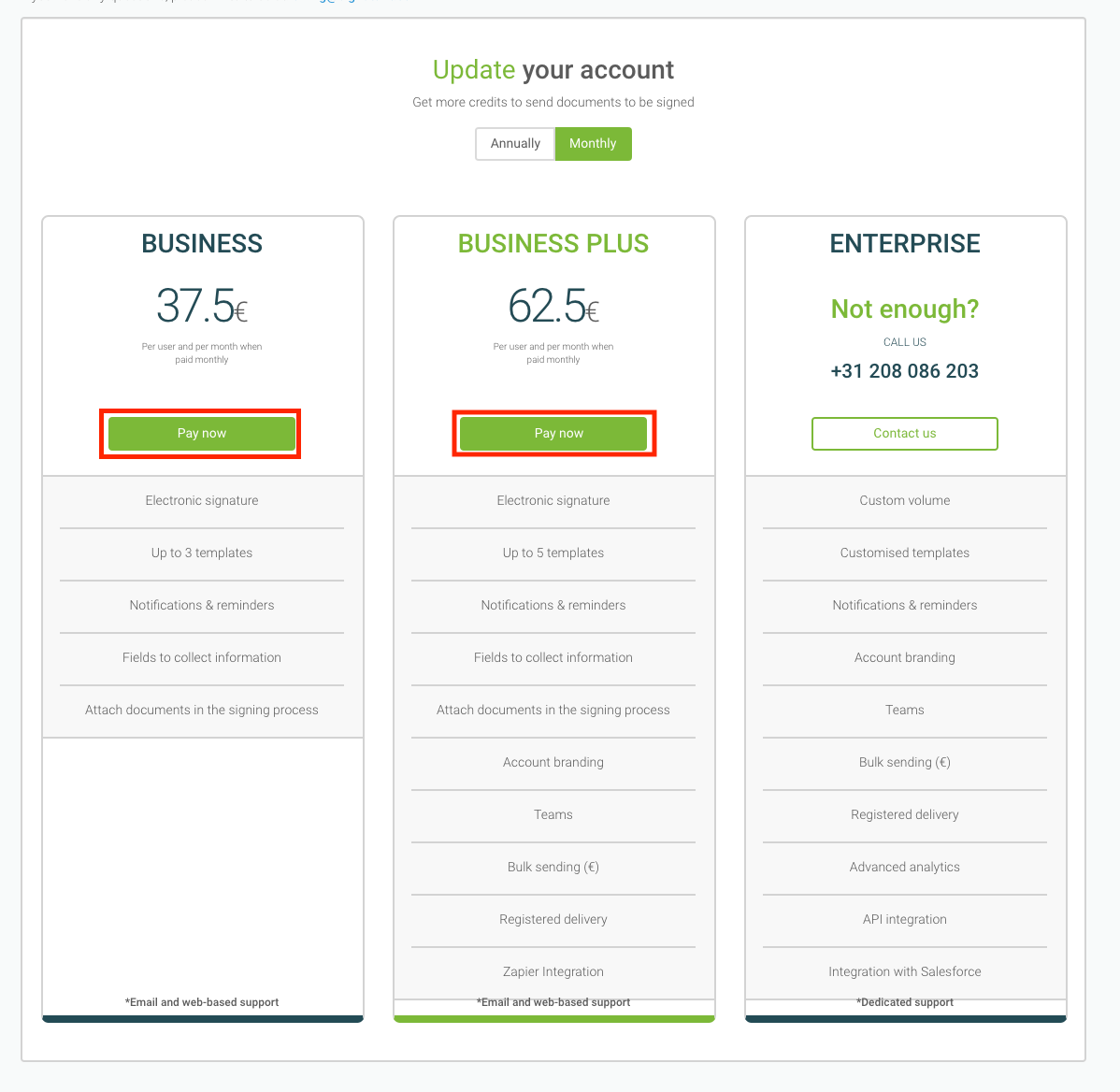
Fill in your billing information so that we can generate invoices for your payment. We ask you to include your name, surname, country, company, CIF, address, postal code and city. You must also add the data of the card you want to use for the payment of your monthly or annual license.
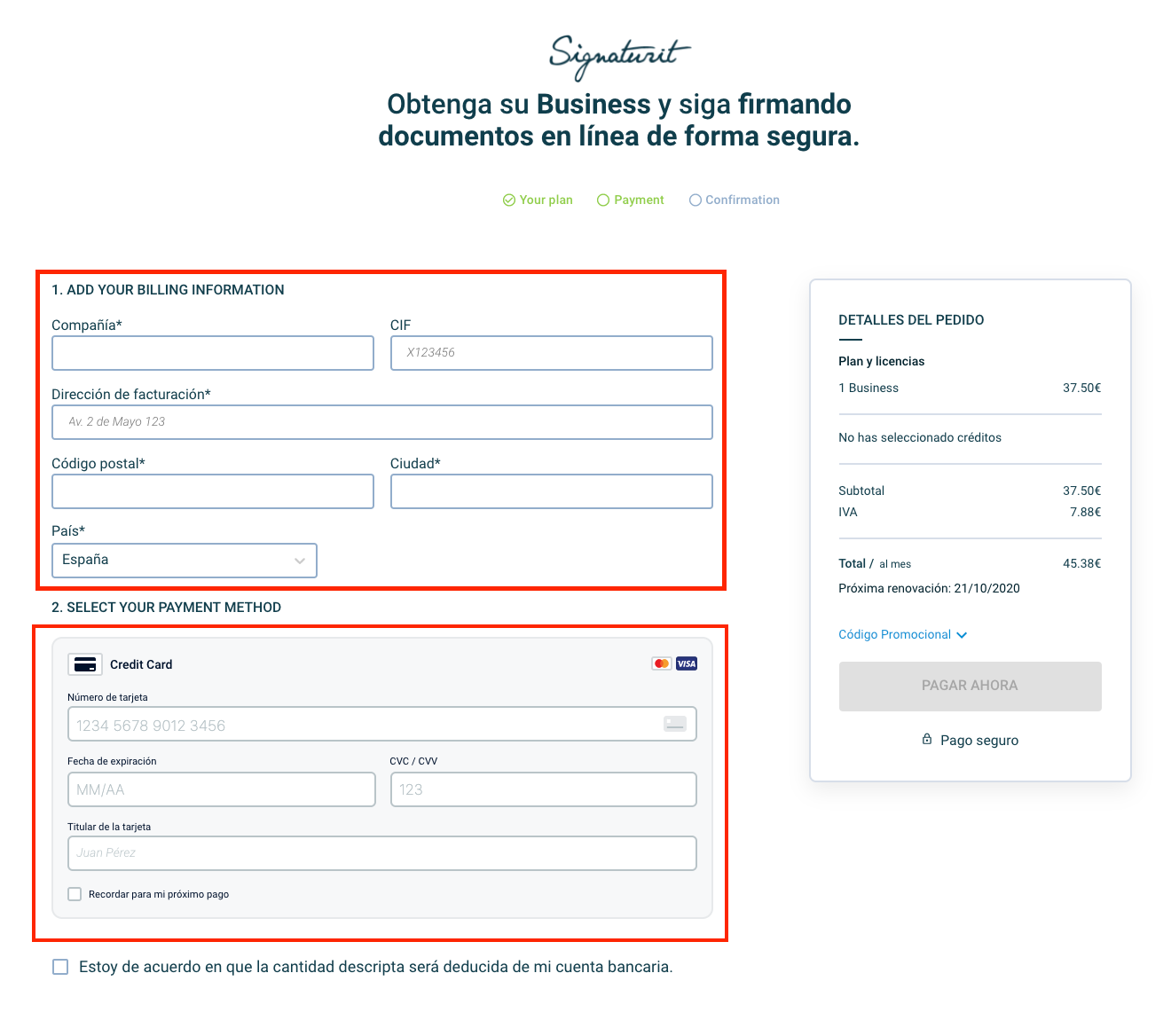
You can also purchase extra advanced signature, simple signature or SMS validation credits. Follow the steps in this tutorial to find out how.
When everything is filled in, click on the "Confirm and pay" button in the right-hand menu where you can also check the amount of the purchase and the selected products.
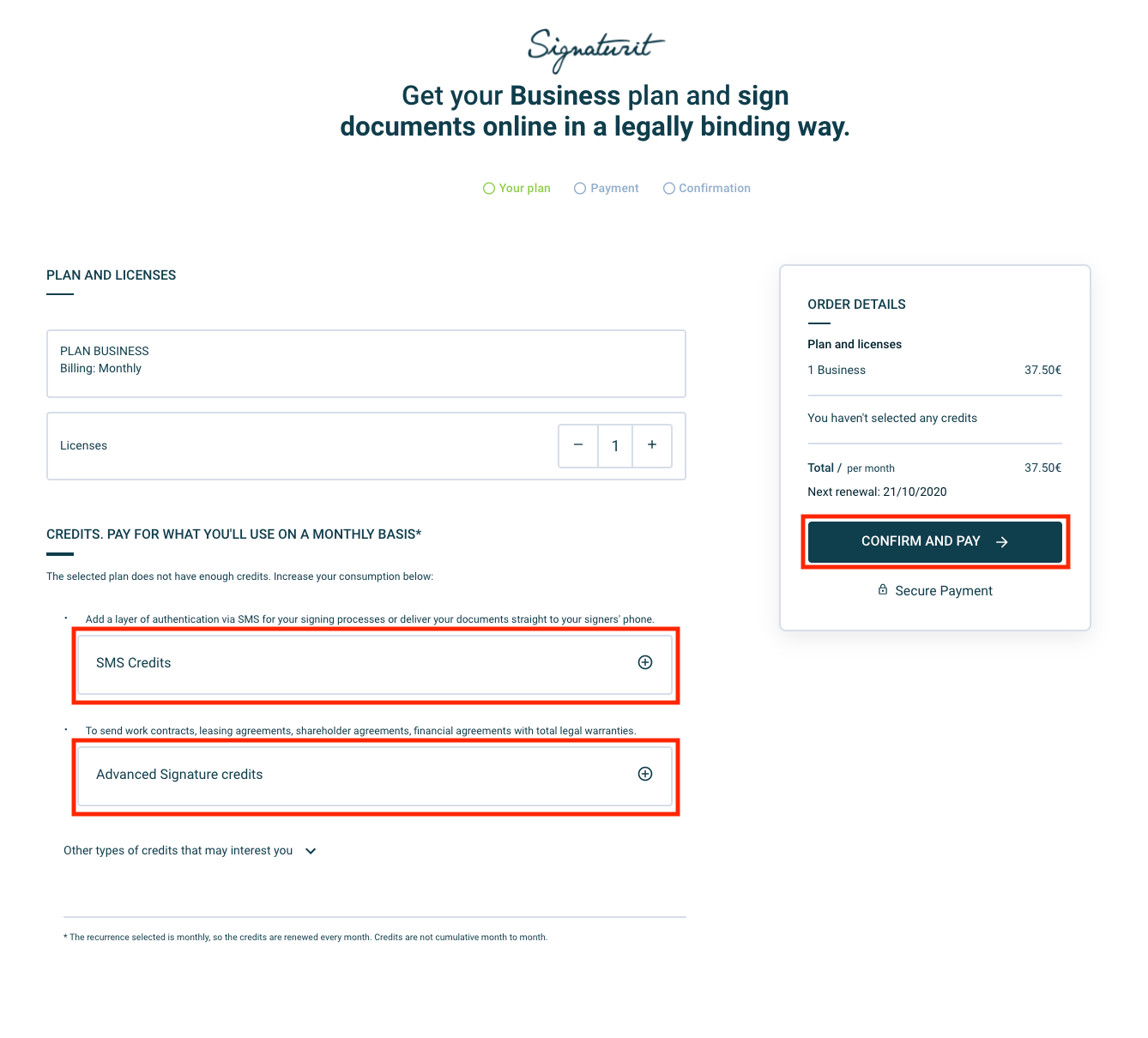 And that's it!
And that's it!