Choose the language that you want to appear in the emails that send the documents to sign.
To define it:
- Click on the menu from your photo on the upper right hand menu of your screen
- Go to "Branding"
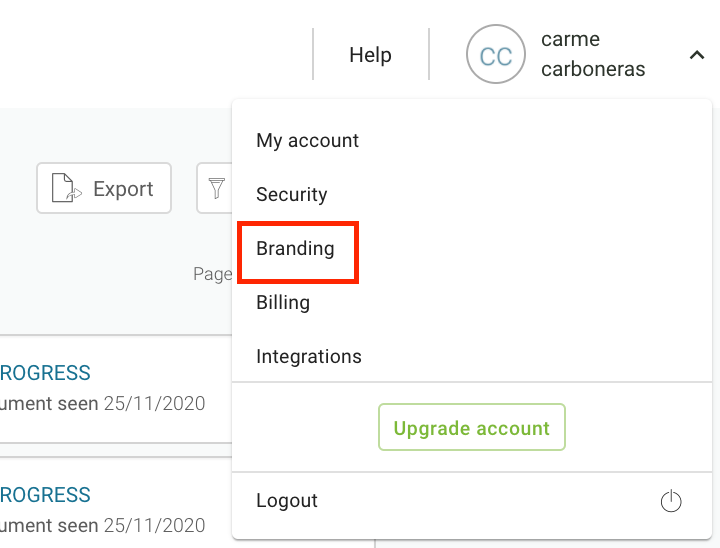
When you are within the Branding section, scroll until the bottom of the page and there you will see the option to change the language in the signature application.
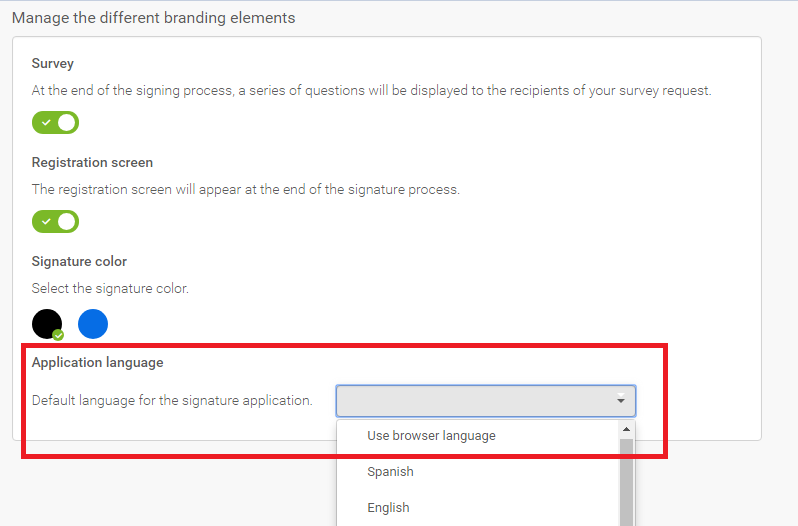
We recommend choosing the option "Use browser language". This way, our system will detect your signer's browser's language and will set the language accordingly. You can choose between English, French, Spanish, Catalan, German, Italian, Dutch and Portuguese. If the signer has set his browser in a different language from these four, English will be set as default.
If you choose a particular language, communications will also be sent in that language. On the contrary, communications will be sent in your dashboard language. This doesn't apply if the signer has their own Signaturit account, since they'll receive communications in their own dashboard language.
You can also follow these steps to follow the interactive guide that will show you how to change the application language by clicking here for direct access.