The ability to edit your corporate branding is only available for clients on the Business Plus and Enterprise plans. Also, in case you are working with groups, bear in mind that you need to be an administrator in order to edit the branding. This is the way to do it:
- Click on the menu from your photo on the upper right hand menu of your screen
- Go to "Branding"
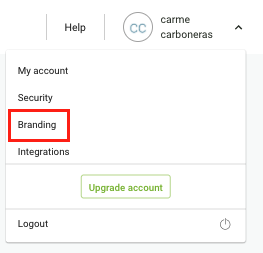
- To upload your logo, click on the button “Upload your logo”.
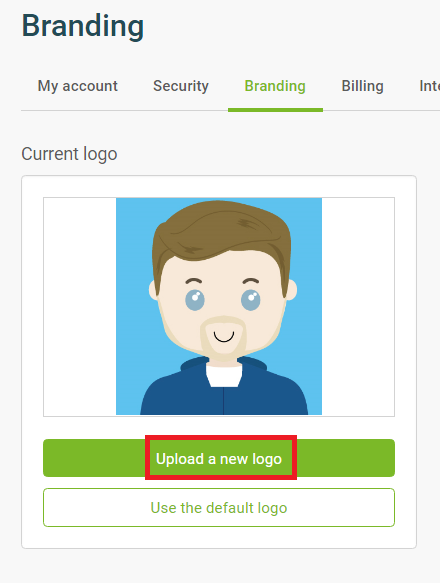
Choose one from your computer and upload it.
IMPORTANT: Remember to delete browsing data and cookies if you see that the image is not changed correctly and the previous one still appears.