Make sure that a document hasn't been altered by comparing its CRC (Cyclic Redundancy Check) code with the one stated in the audit trail.
The CRC is a code that changes every time a file is altered. If the CRC of a signed document does not match with the one stated in its audit trail this might mean two things: that the signed document has been altered or that the audit trail corresponds to another document.
Note: Changing the name of a document does not modify its CRC code. Saving it again does.
You can check the CRC of the signed document by looking at the first part of an audit trail:
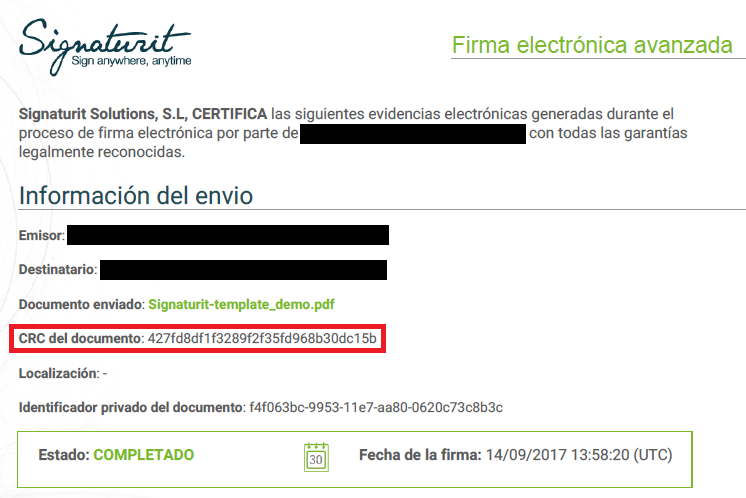
Now you just have to double check this CRC code with the one of the signed PDF file. If both numbers match, that means that the document hasn't been modified in any way. If they don't match, then you know that the document has indeed been altered or the audit is not the one of that document in particular.
Check this guide to learn how the audit belongs to a specific signed document.
Obtain the CRC of a file:
Obtaining a CRC code may vary depending on the system that you are using.
Feel free to check this guide if you are using Mac.
If you are using Windows, download WinMD5, a simple application that gives you the CRC code of any file. Just click on "Browse" and choose the signed PDF:
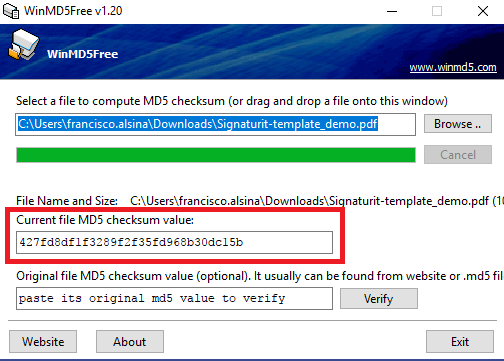
In this case, the CRC in the software matches the CRC in the audit trail. That means that the document hasn't been altered since the signature was made.