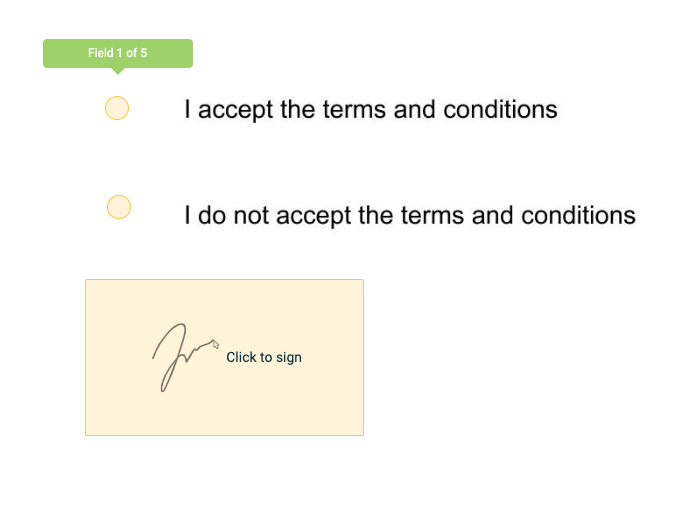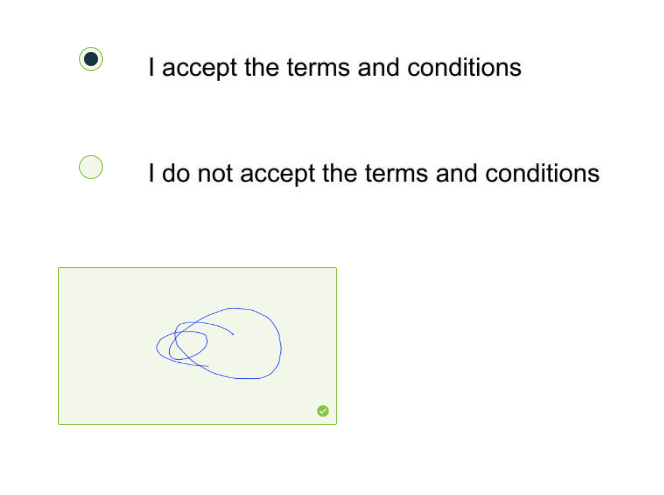Based on the feedback and keeping in mind the platform possibilities, the new signing app presents a few changes regarding the behaviour of the checkbox widget.
From now on, with the new signing app, if you select the checkbox as mandatory, the signer will need to check the checkbox in order to complete the signing process.
Dashboard example:
API example:
curl -X POST \
https://api.signaturit.com/v3/signatures.json \
-H 'Authorization: Bearer TOKEN\
-F 'recipients[0][name]=NAME \
-F 'recipients[0][email]=EMAIL' \
-F 'files=FILE.pdf' \
-F 'recipients[0][widgets][0][left]=30' \
-F 'recipients[0][widgets][0][top]=60' \
-F 'recipients[0][widgets][0][height]=10' \
-F 'recipients[0][widgets][0][width]=20' \
-F 'recipients[0][widgets][0][type]=signature' \
-F 'recipients[0][widgets][1][left]=9' \
-F 'recipients[0][widgets][1][top]=90' \
-F 'recipients[0][widgets][1][height]=3' \
-F 'recipients[0][widgets][1][width]=3' \
-F 'recipients[0][widgets][1][type]=check' \
-F 'recipients[0][widgets][1][required]=1' \
-F 'recipients[0][widgets][1][editable]=1'
This means that, if you set it as "not mandatory", this widget might be checked (or not) but it won't be necessary to perform any action. If you set it as "mandatory, the signer must check it to continue.
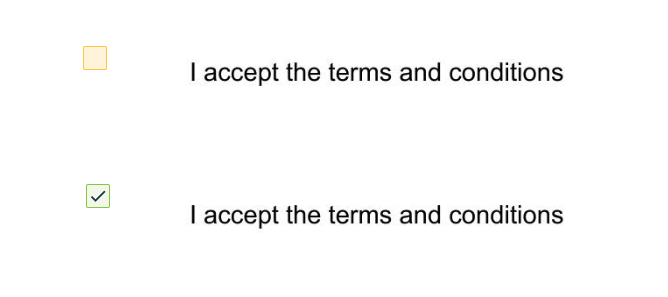
If you need the signer to perform the action but choose between two options, you can use the YES/NO option:
Or you can also use the radio widget:
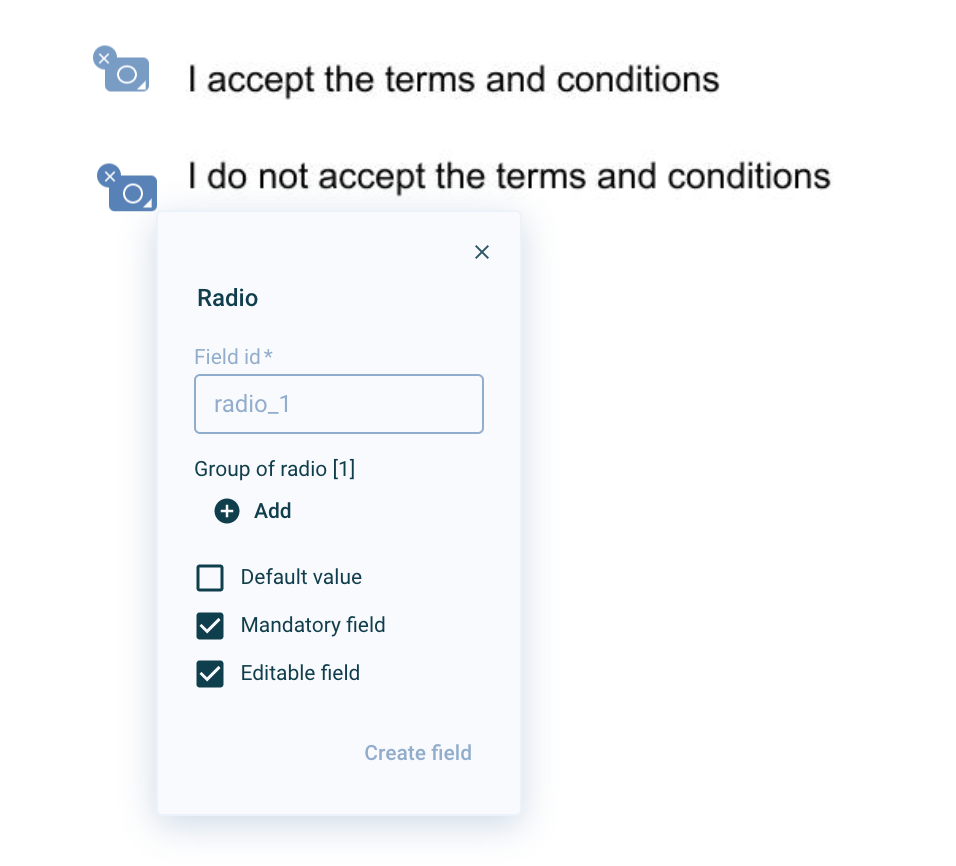
And it will be displayed as follows for the signer: