As an Account Administrator, you have the power to activate the accounts of the Members that are on your team and to remove users.
If you want to reactivate an account, go to the Members section, within the Team section on the left menu.
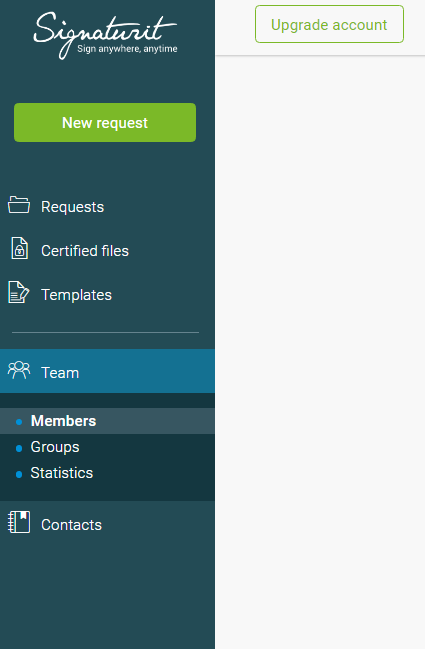
Scroll down in the Members section and choose the user that you want to reactivate. It will be shown in gray. Click on the three dots icon to the far right.

Click “Add member”.

Lastly, confirm that you want to reactivate this account.