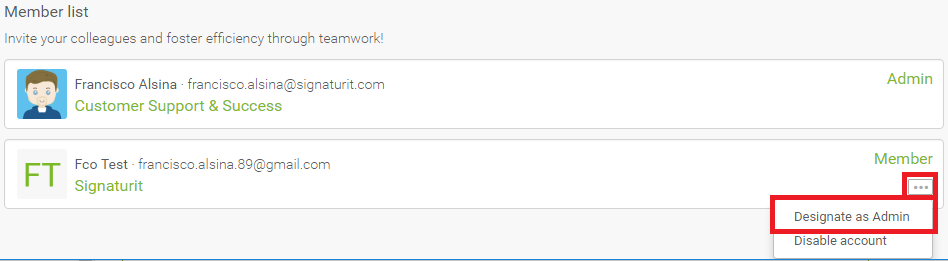Remember that you can only change a user's role from an ADMINISTRATOR user.
To change a user's role in Signaturit, go to the Team section located on the left menu.
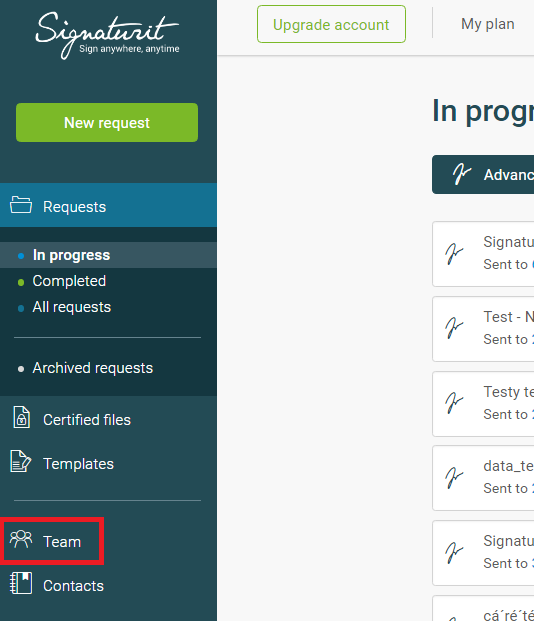
In the Team section, be sure to be in the Members section.
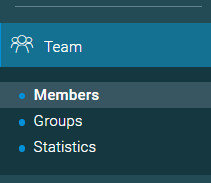
To the right of each user's name, you can see their role. To change it, click on the three dots icon to the right and choose the option “designate as Admin/Member".