Managing your contacts in Signaturit is pretty simple. First of all, let's start adding new contacts.
- Access "Contacts" on the left menu. From here you can manage your contacts easily.
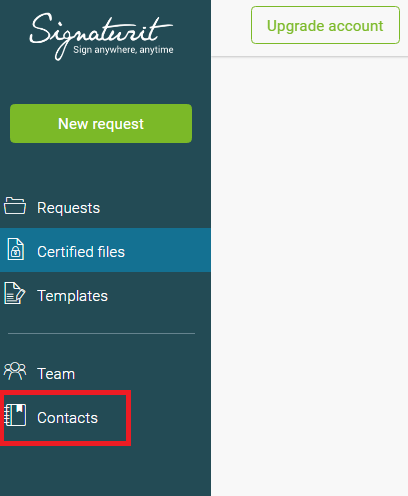
Click on "Add contact":
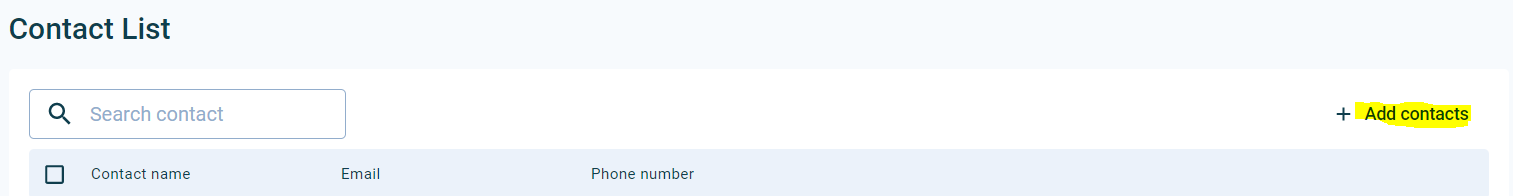
"Individual":
- Once you click, you'll be able to add contacts by introducing the name, email and phone (optional) of your contact.
- You can add more by clicking the "+ Add contact " button.
- When you're done, click on "Add contact" button.
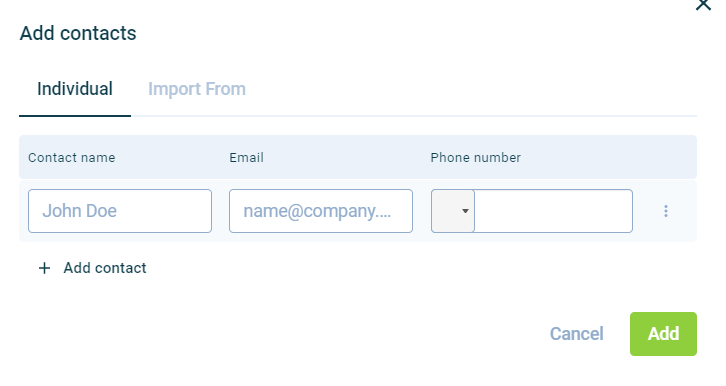
You can also Edit or Delete a contact:
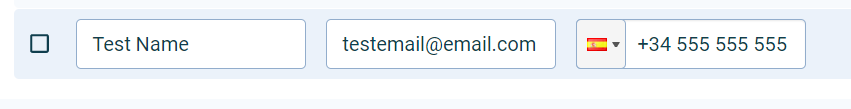
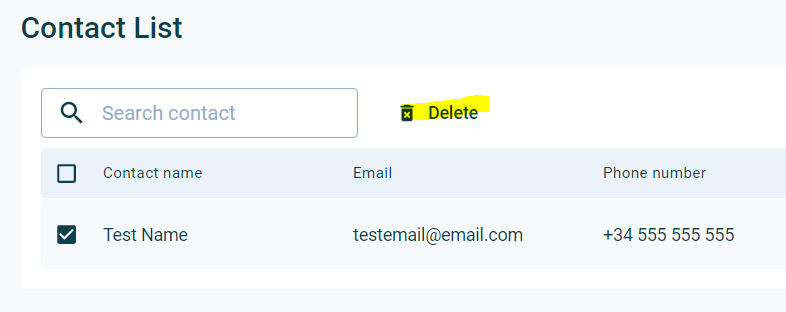
When you upload a document the usual way, you can double click on the Name field to view your contacts and add them quickly.
If you send a document to a new contact, he or she will be saved on your "Contacts".
If your dashboard is different and you don't have these options available, it means that you still have a pre-2020 license. To get this new look, please write to peticiones@signaturit.com.