Send a certified email from your control panel in Signaturit in less than 60 seconds:
Click on the green button "New request", in the left menu bar.
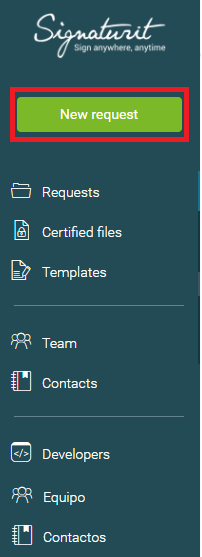
and choose "Certified email":
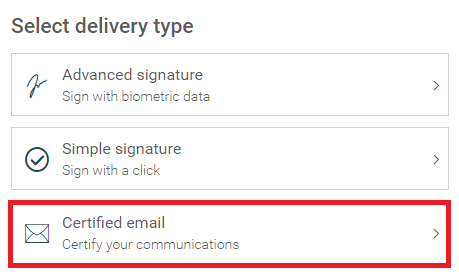
Afterwards it's all straightforward: fill in the requested fields, attach files if needed and write your email. At the bottom of the screen you can select if you want to certify:
- that the email has been delivered.
- that the user has opened the emal
- that the user has seen the documents.
- that the user has opened every document.
- that the user has downloaded the document.
- that the user has downloaded all the documents.
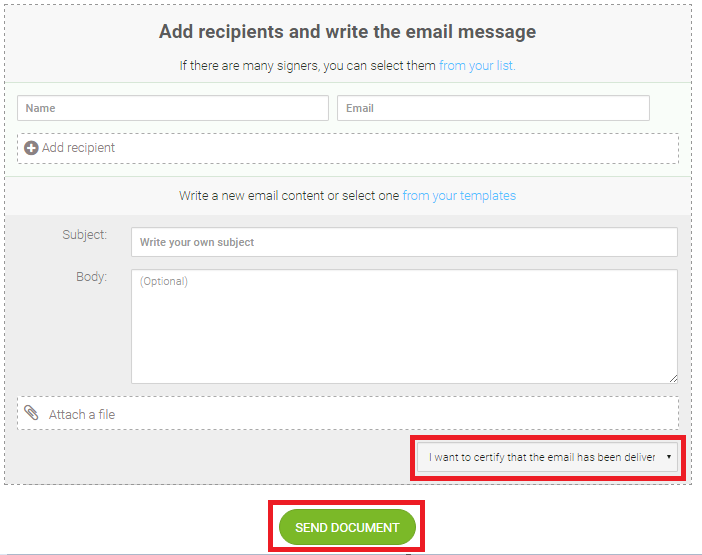
When you're ready, click on "Send document" and that's it.
You'll receive an automatic email with the trail audit attached once the addressee has done any of the actions described above.
You can also go to the certified mail dashboard to check the documents you have sent, the history and the trail audit anytime you want.
You can also follow these steps to follow the interactive guide that will show you how to change the application language by clicking here for direct access.