Upload your files and certified them with Signaturit. With this option you'll be able to digitalize your documentation and guarantee their integrity and security.
You can upload any type of file and we allow files of up to 50 MB.
To upload and certify a file, just click on Certified files and then "Certify file" on the column on the left.
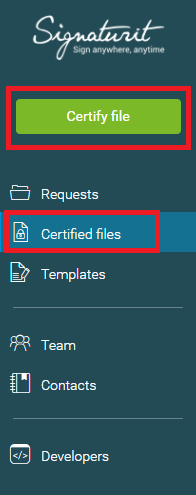
When you click on the "Certify file" button, you'll be asked to upload the file. Just click on "Select file" and choose the document that you wish to certified.
Once the upload is completed, close the window and the document will be available for you to download from your dashboard.
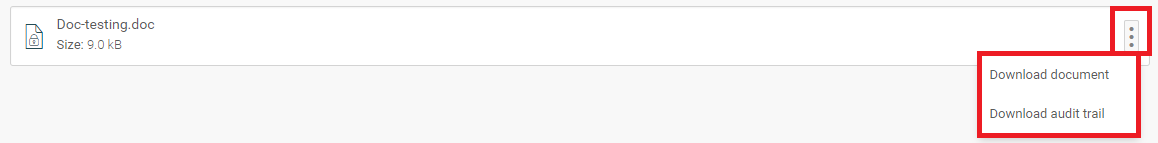
The audit trail contains all the data regarding your document and it shows the unique IDs. These unique IDs are linked to the original document and guarantee the integrity of the document. If the file suffers alterations, the certification will be invalidated.
Uploading a document once is enough to certify every single page of that document.
If you wish to know how to set up an alert for a certified file, check out this tutorial.