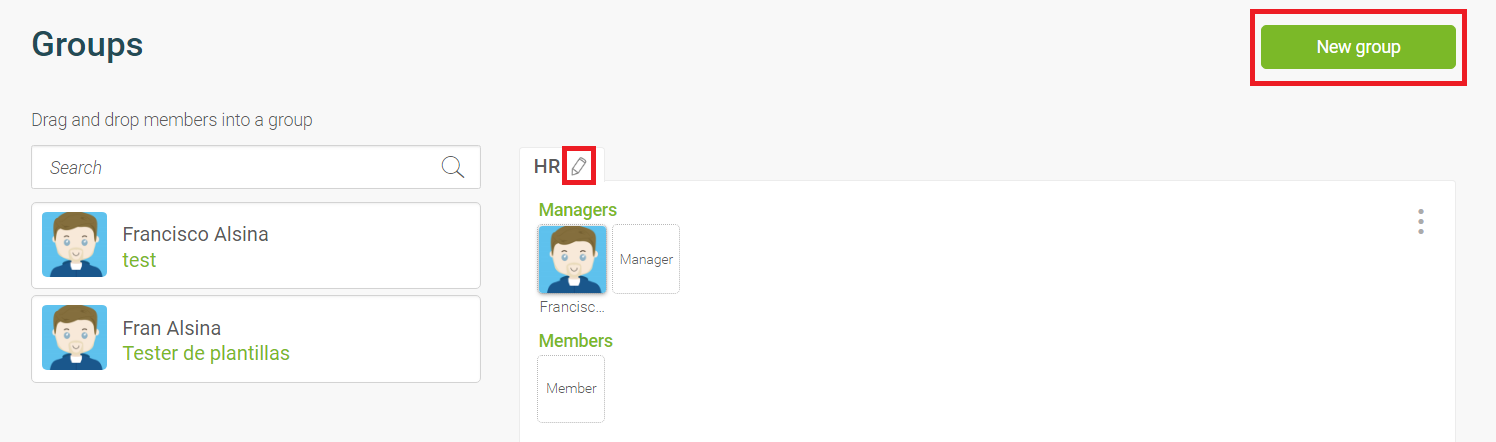To create a group, enter in the Team section and click on the Groups tab.
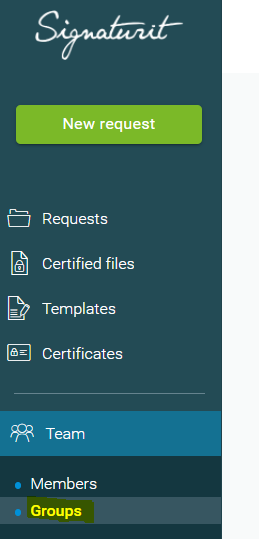
There you will see the members that you have added to your account on the left.
Click on the button “New group”, on the right hand side.
The new group will appear empty, you will have to drag the users that you want to join this group.
When you drag a user to a group, the system will show you 2 boxes, one for a Manager and the other one for a Member. Drag the user to the appropriate box for their role in this group.
Lastly, click on the pencil icon to edit the group´s name.